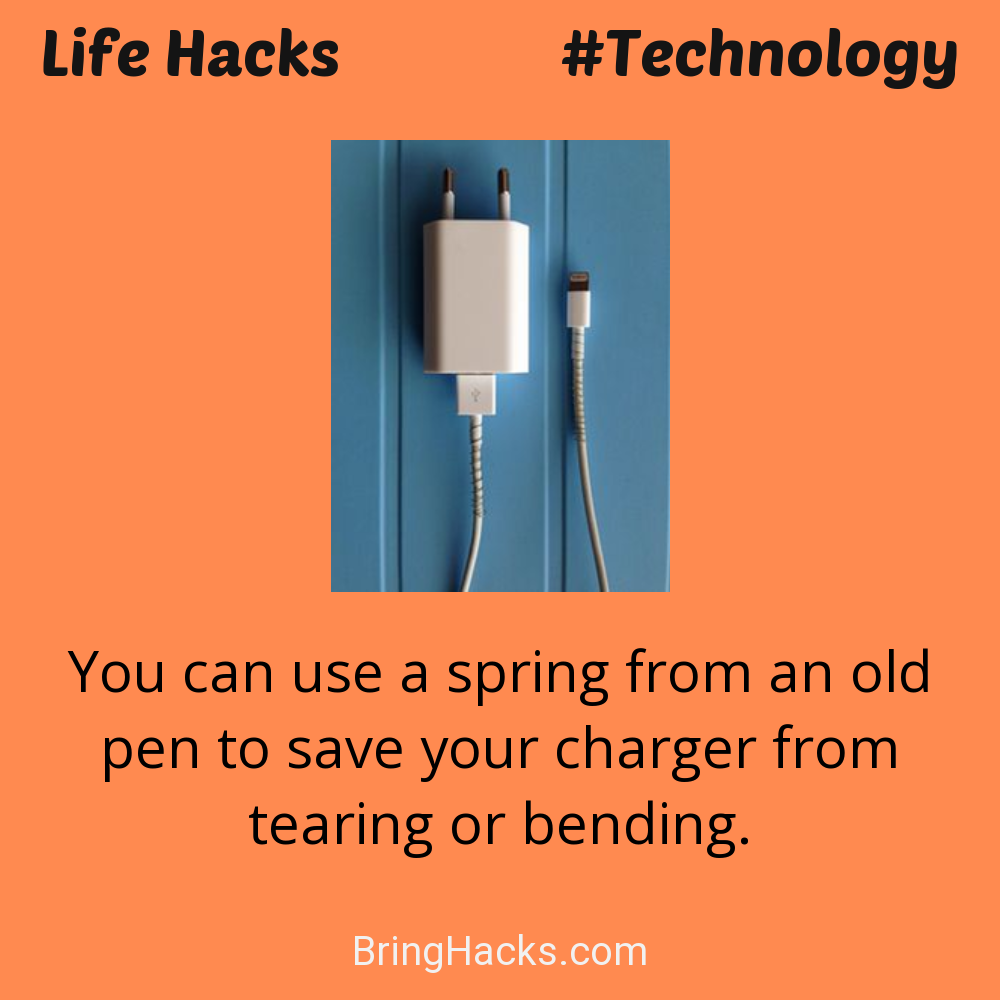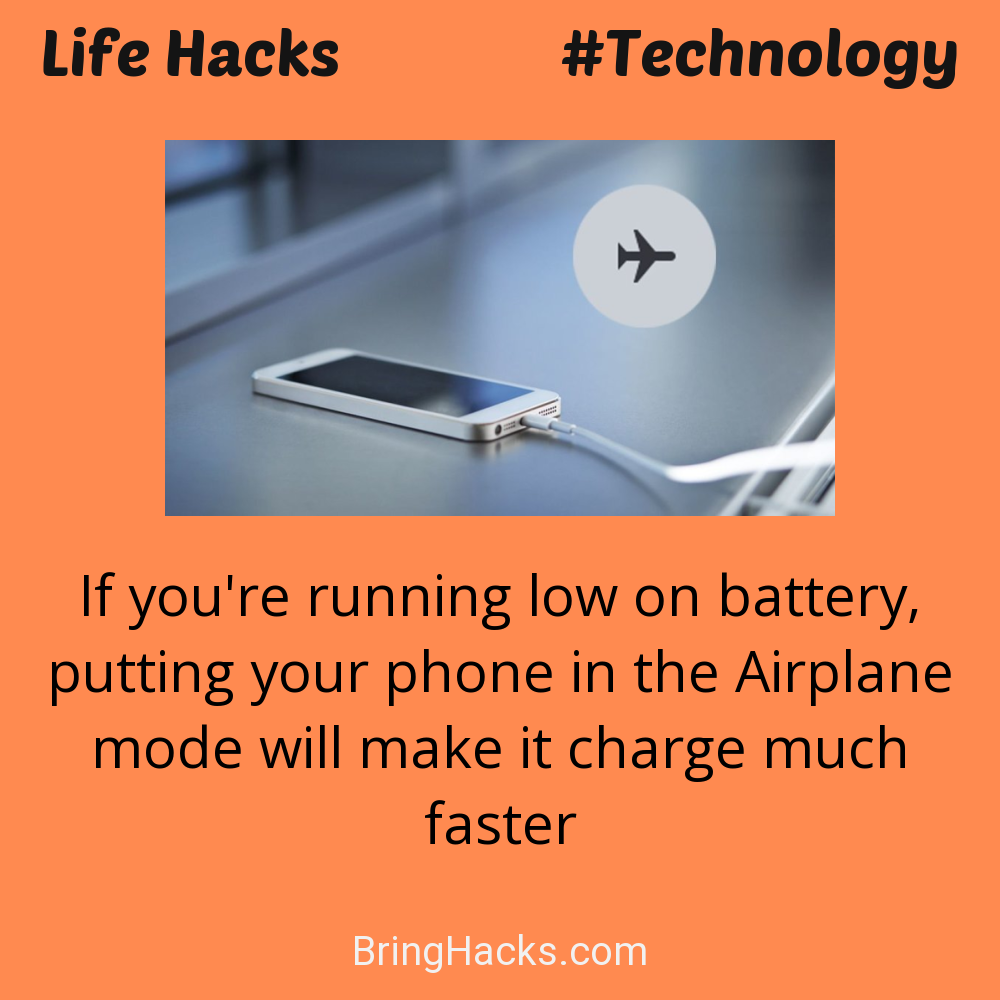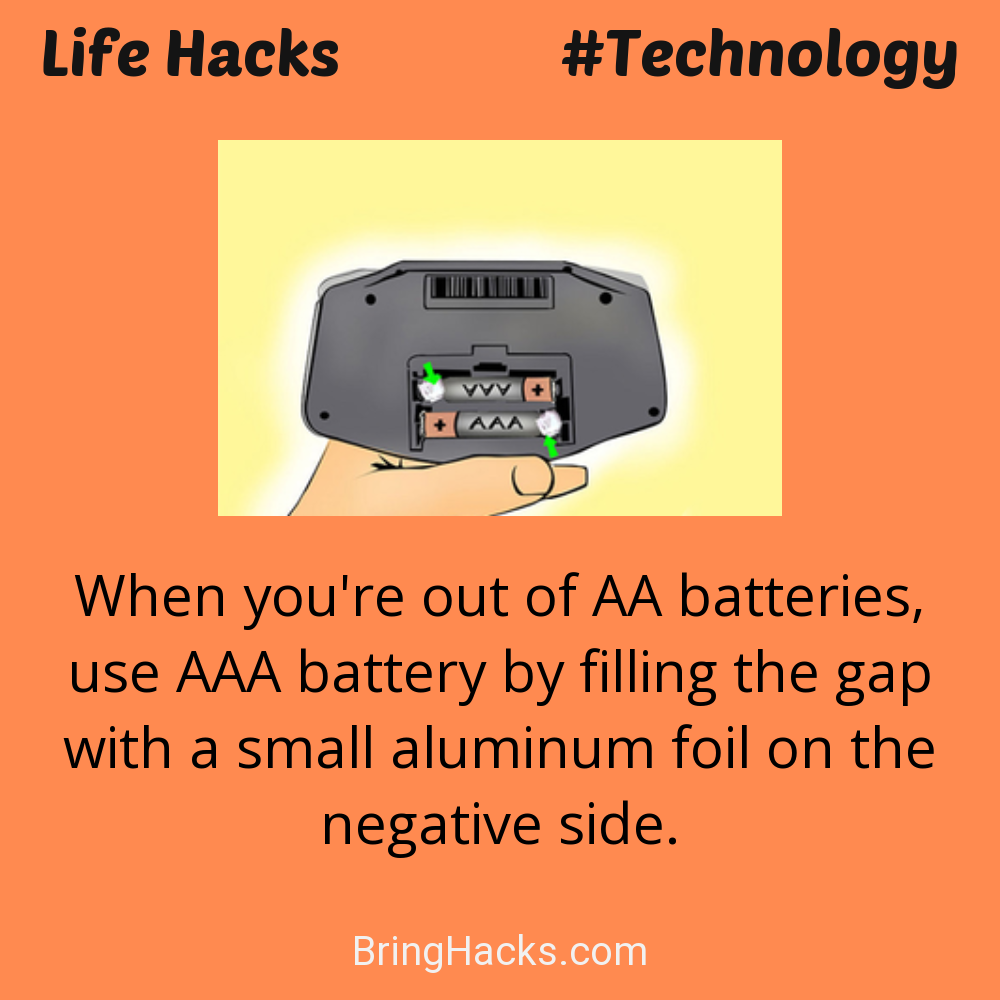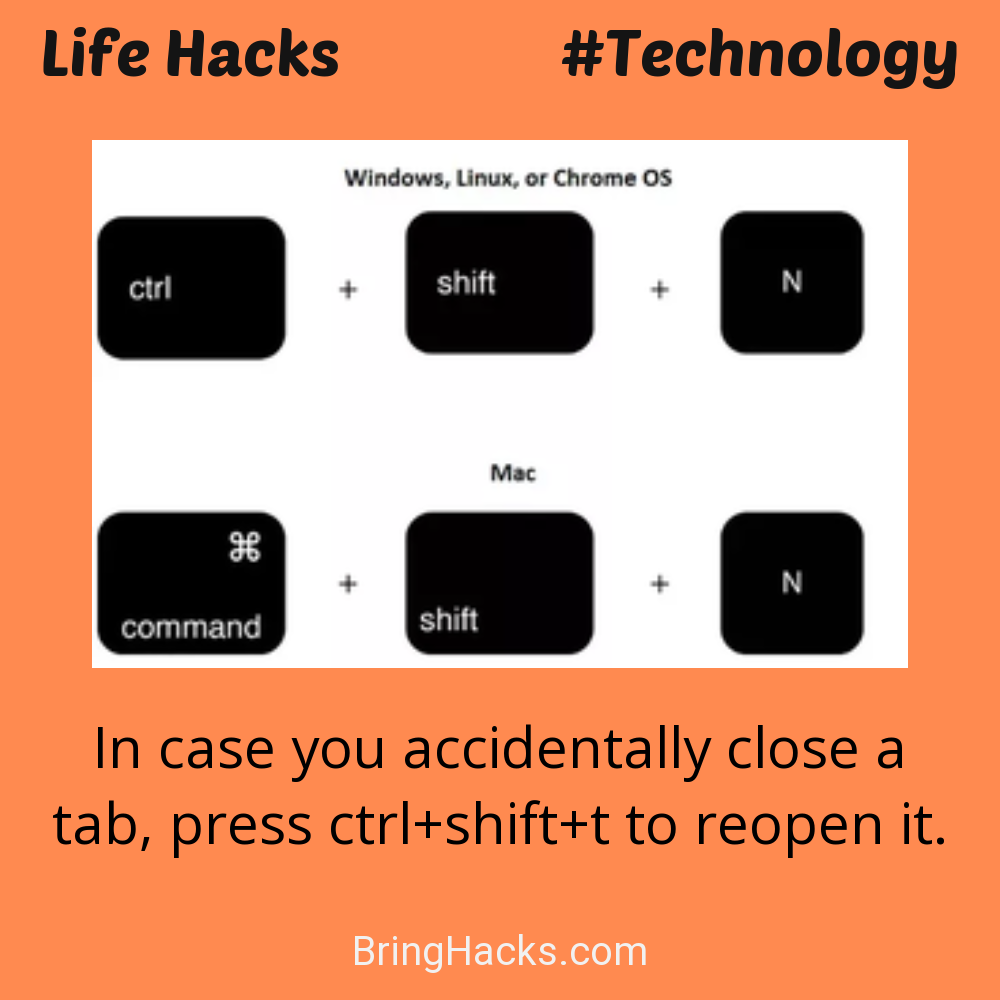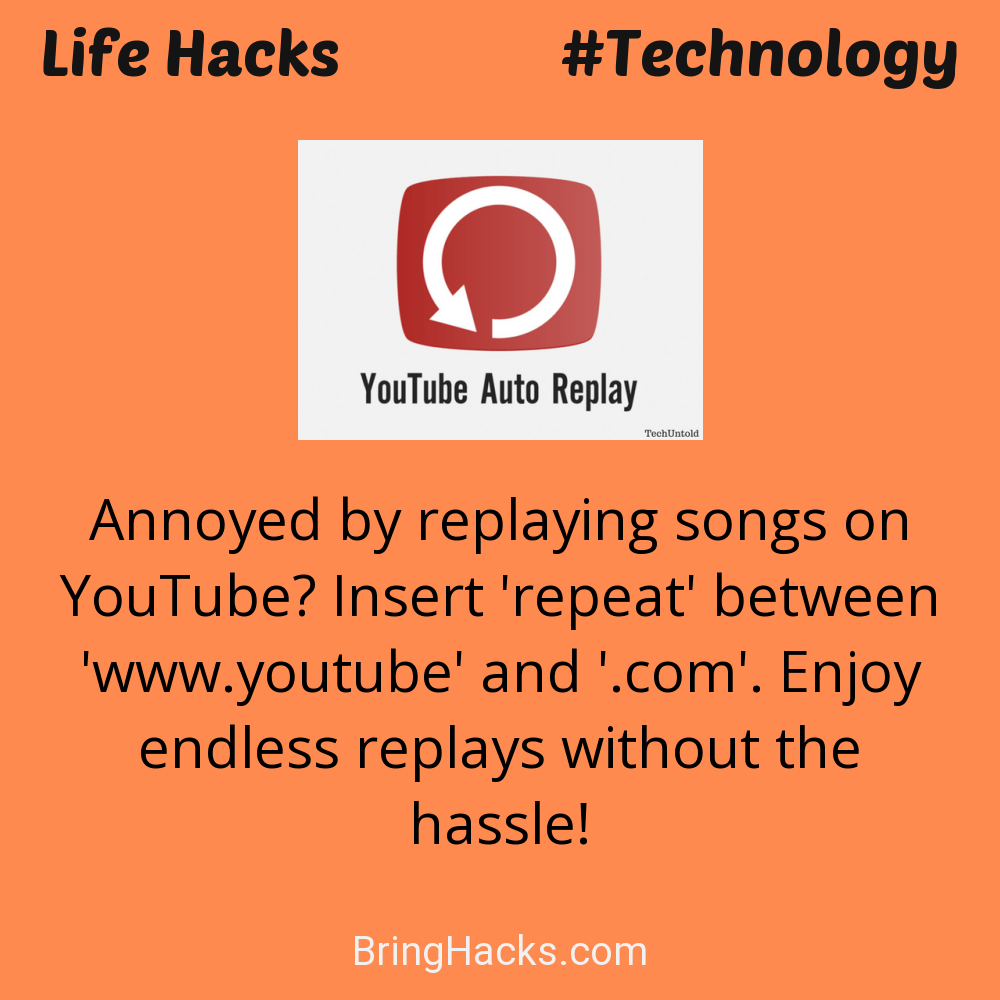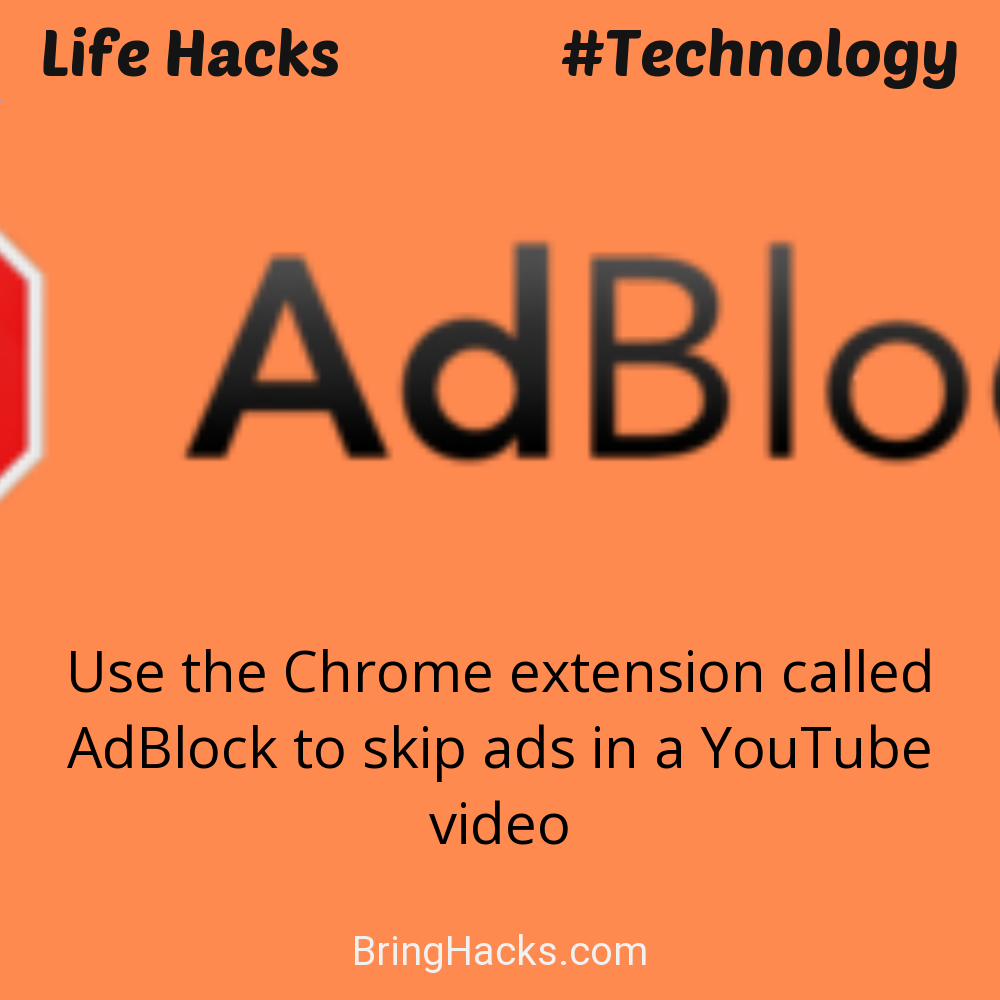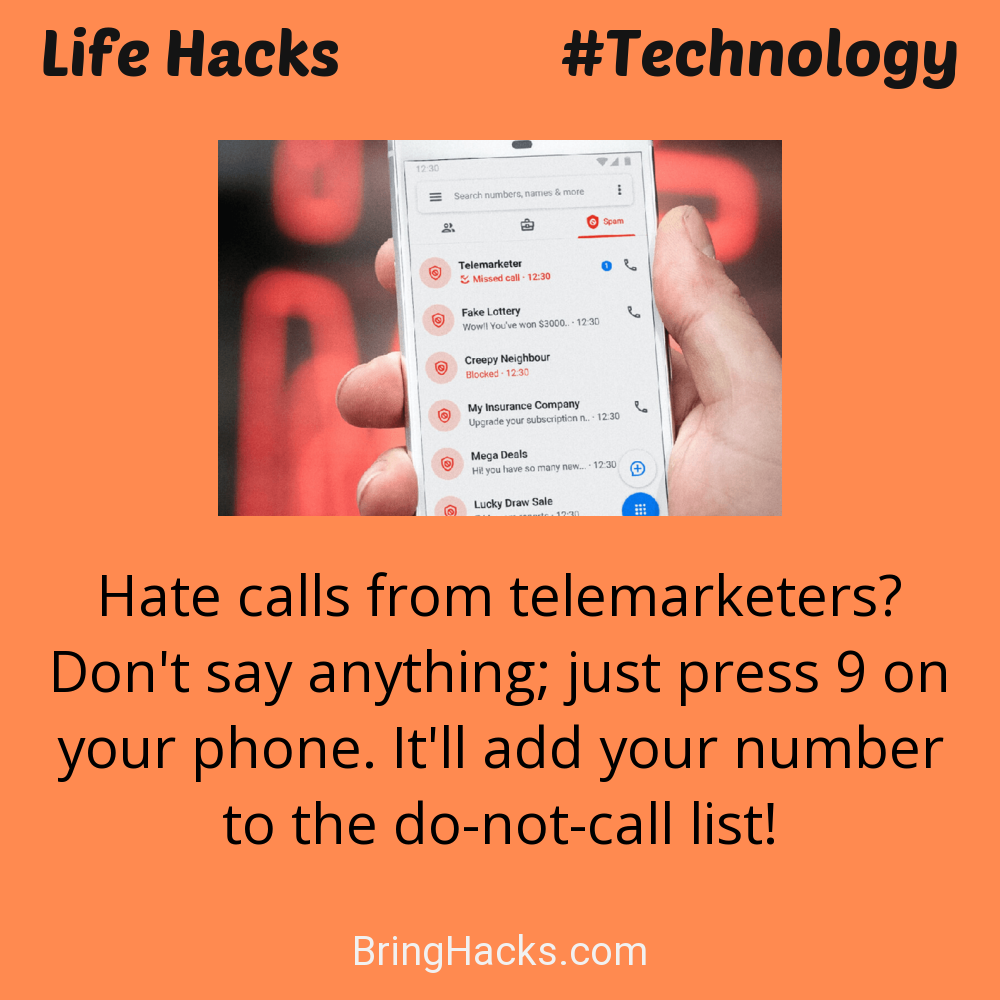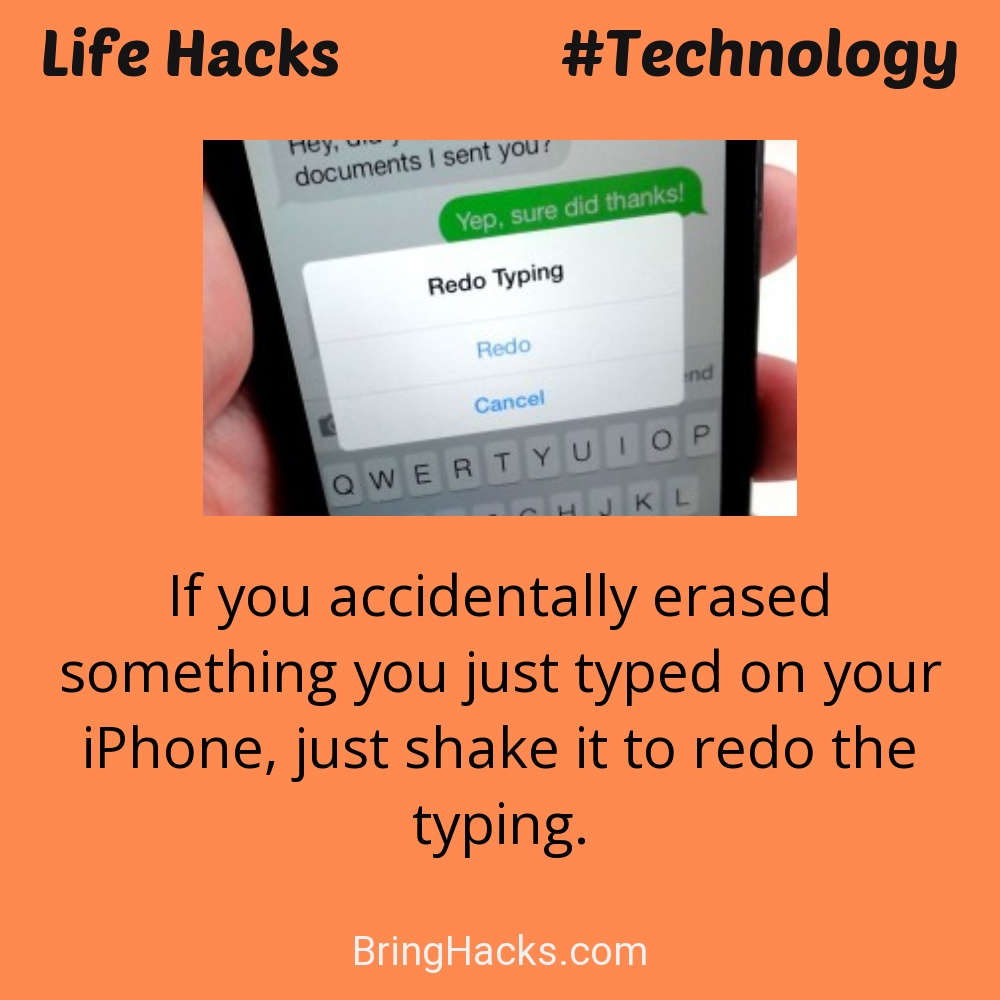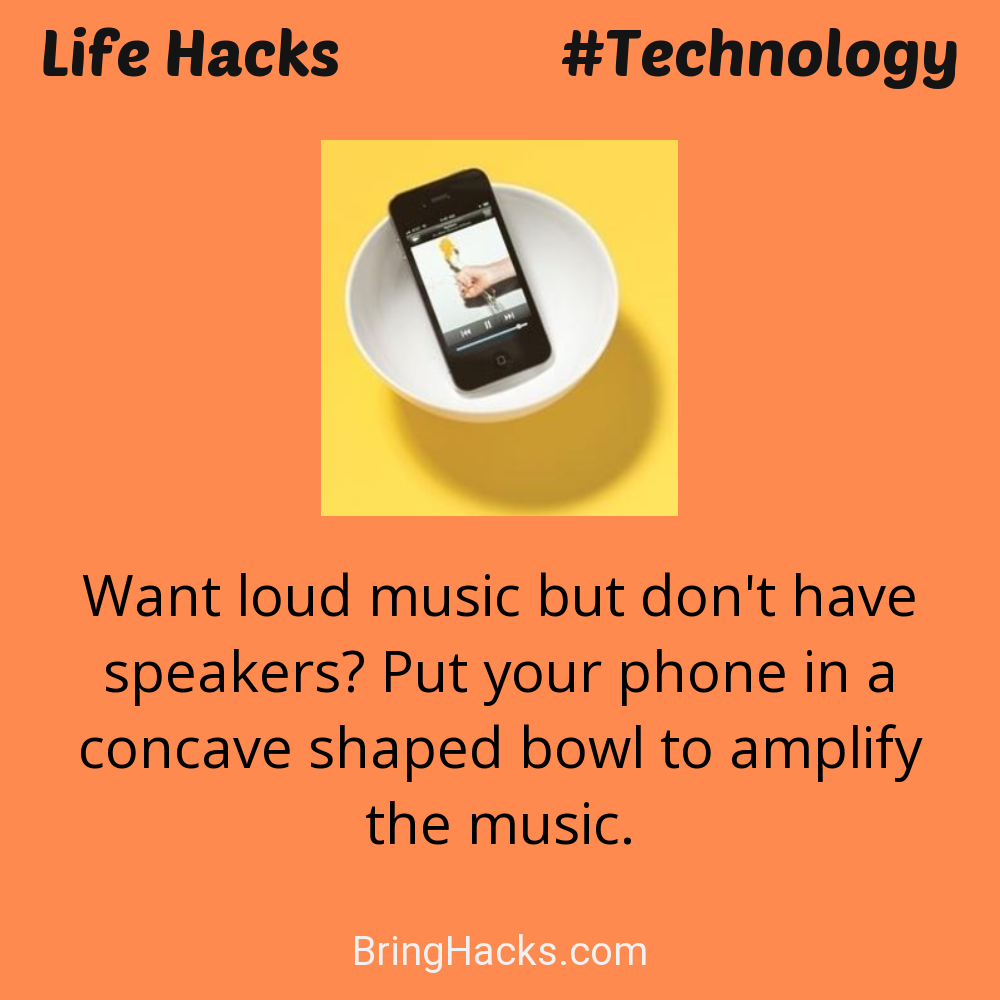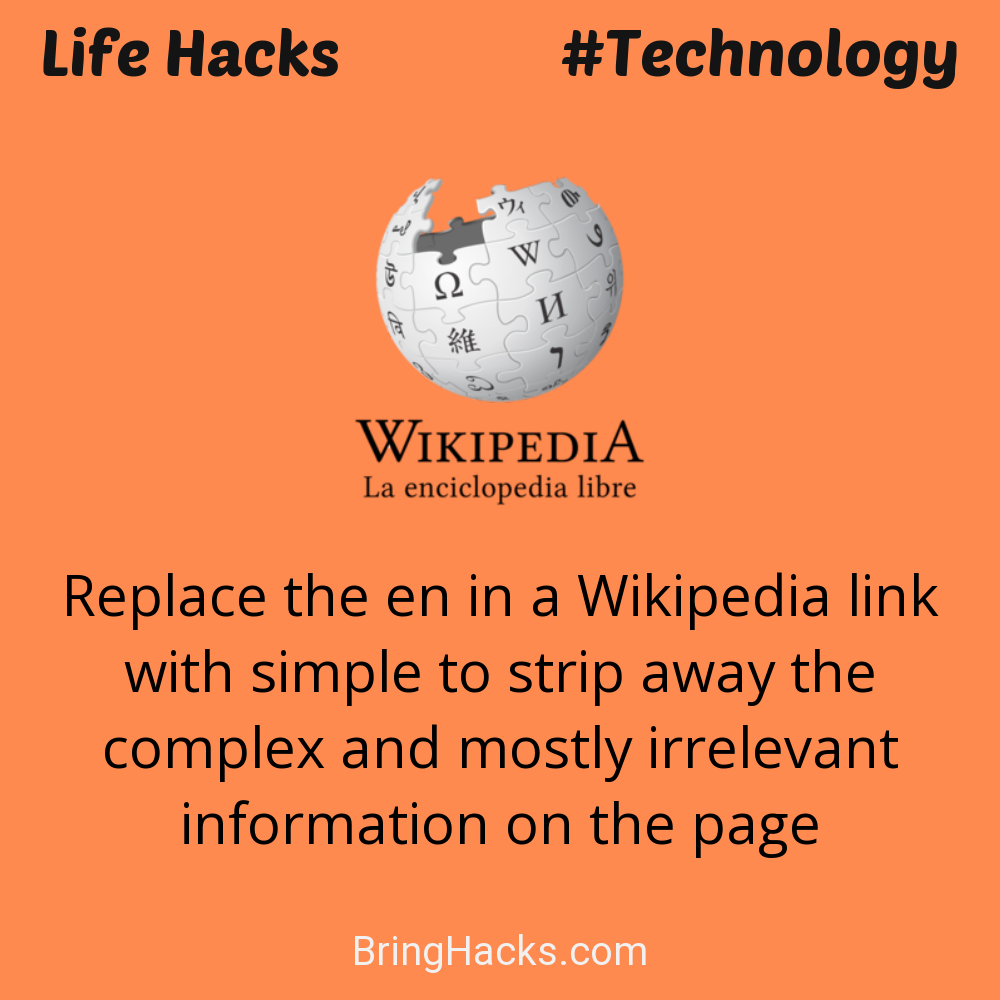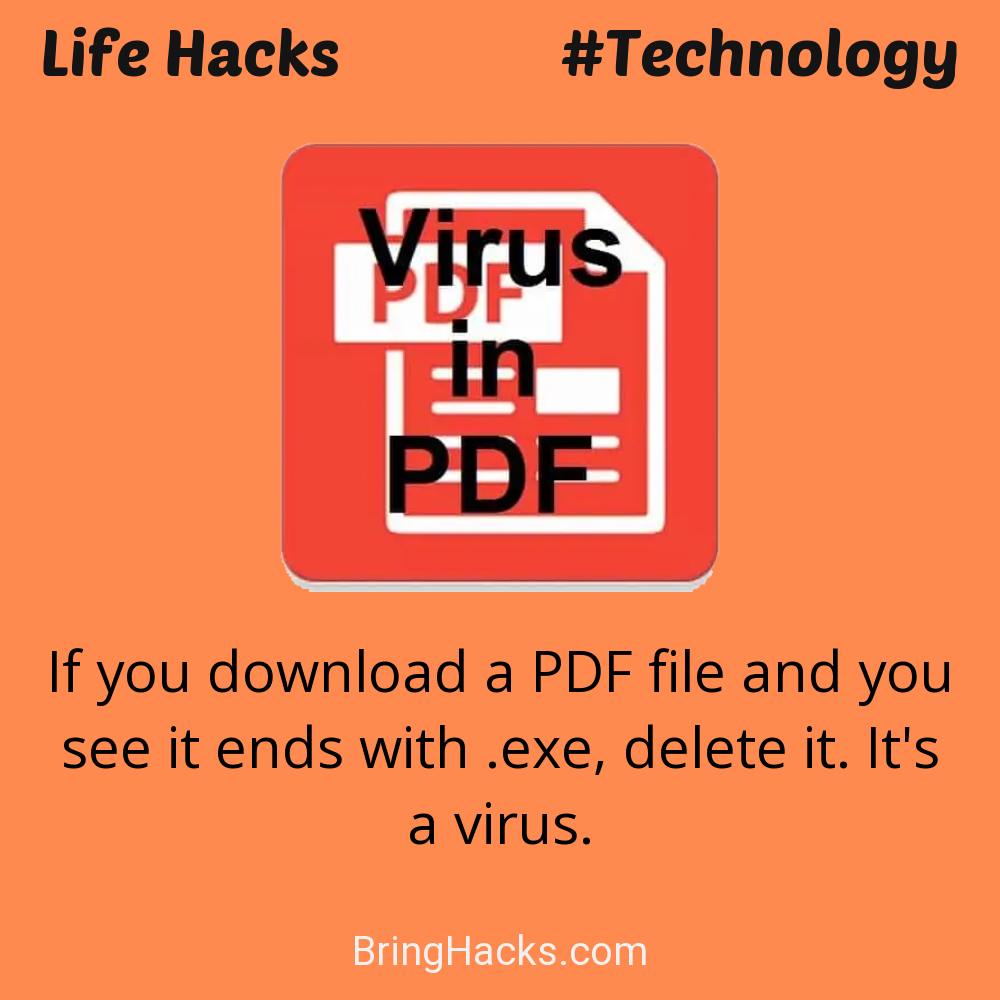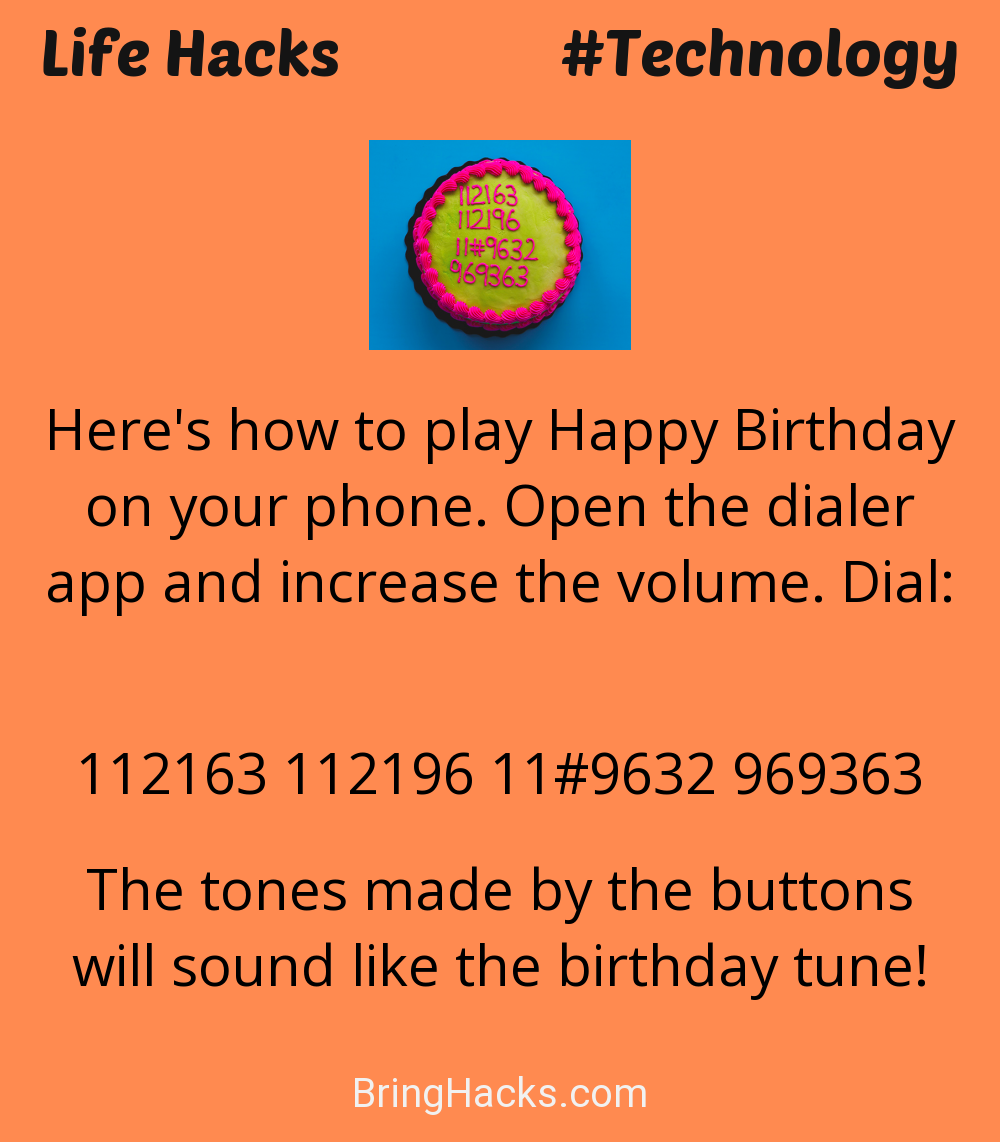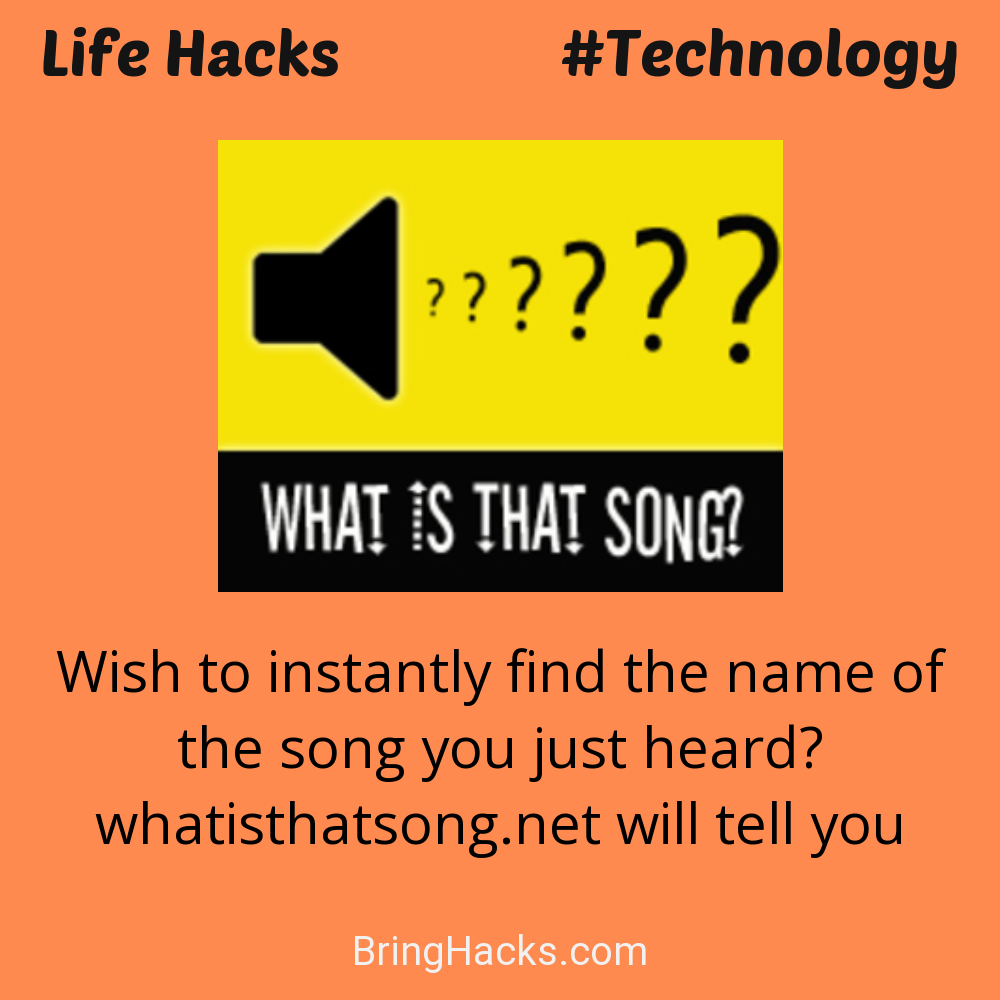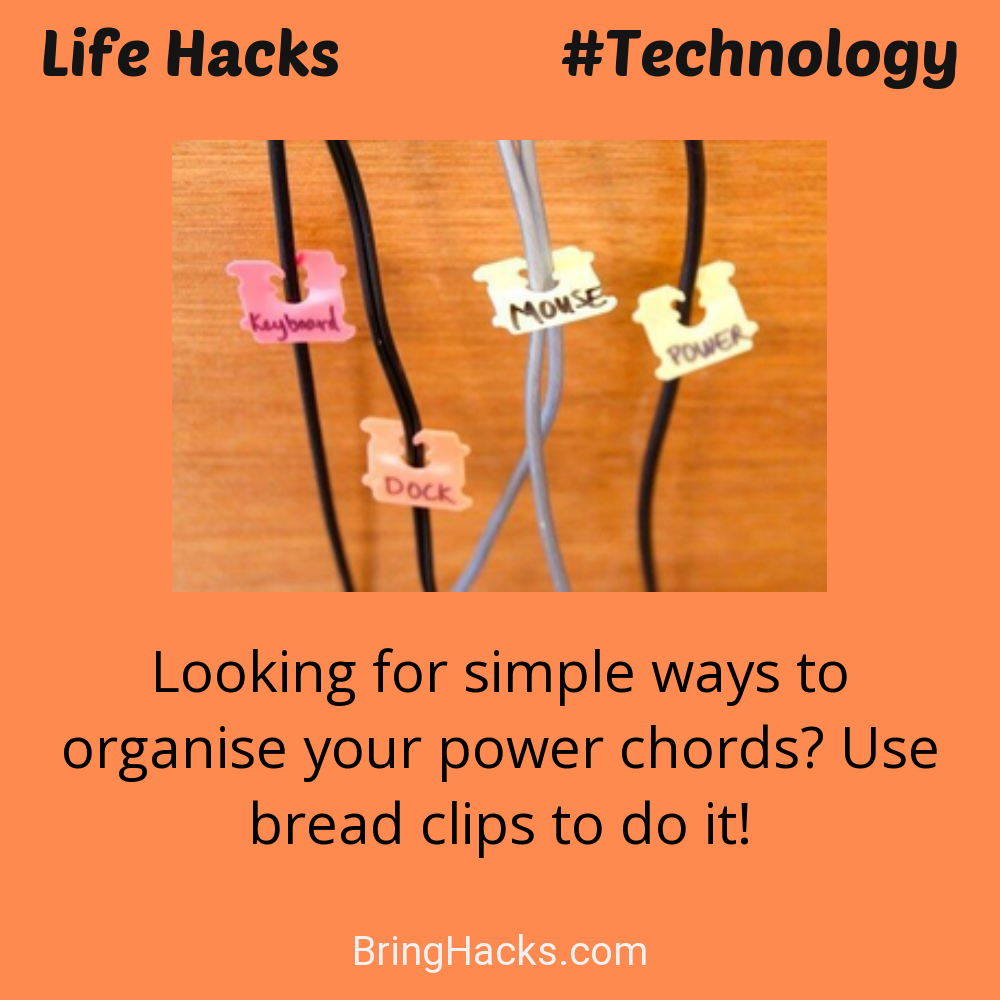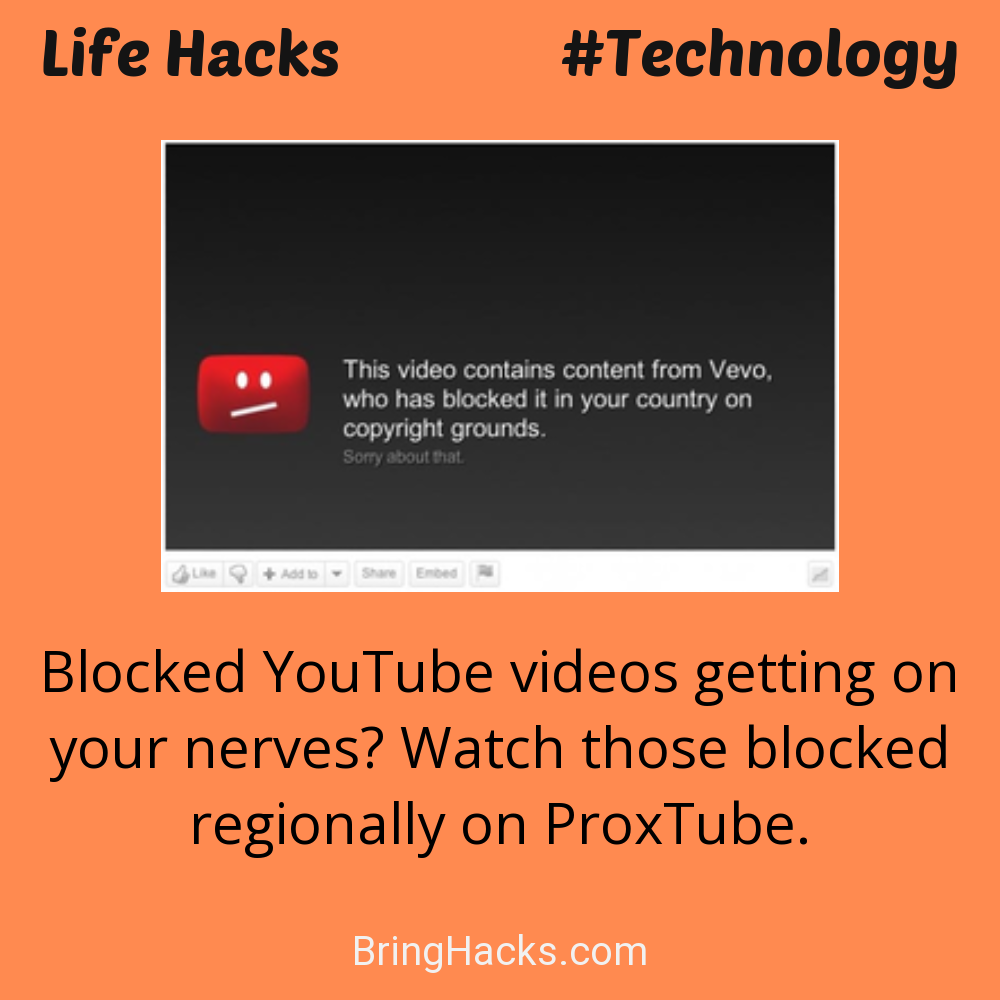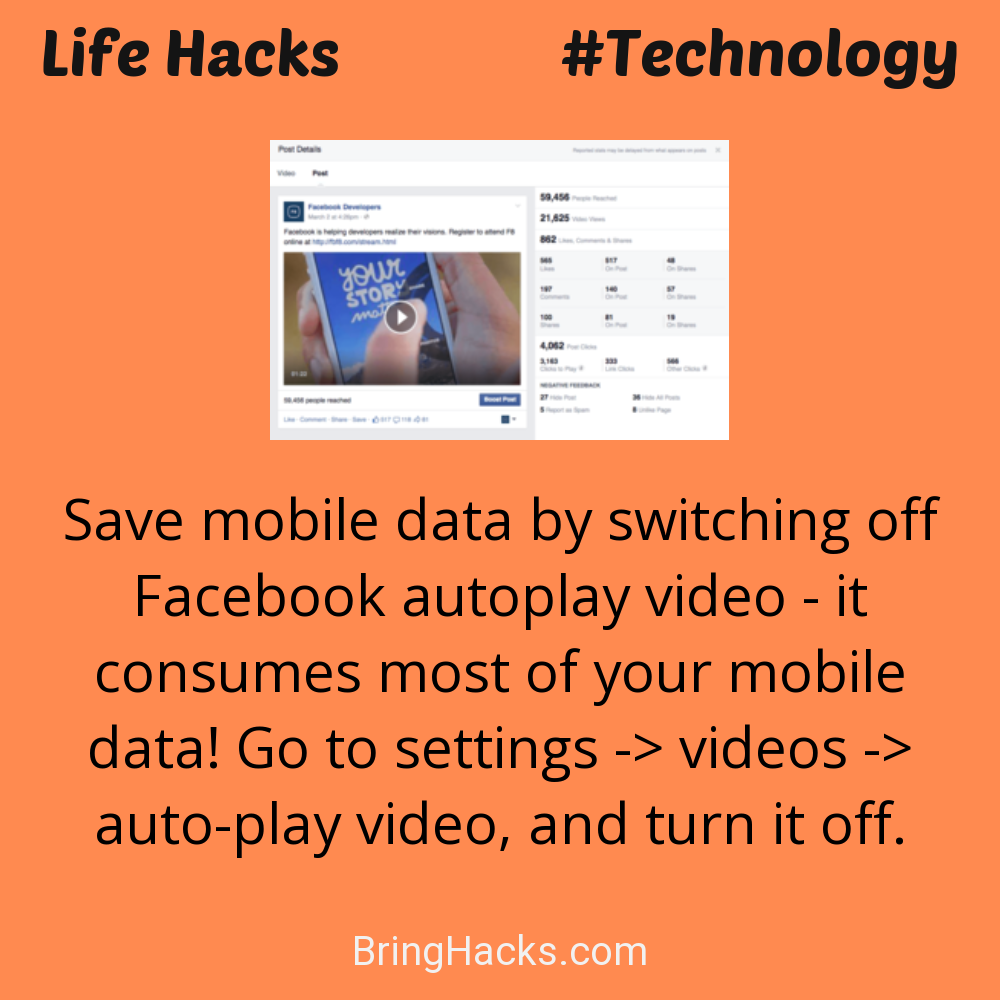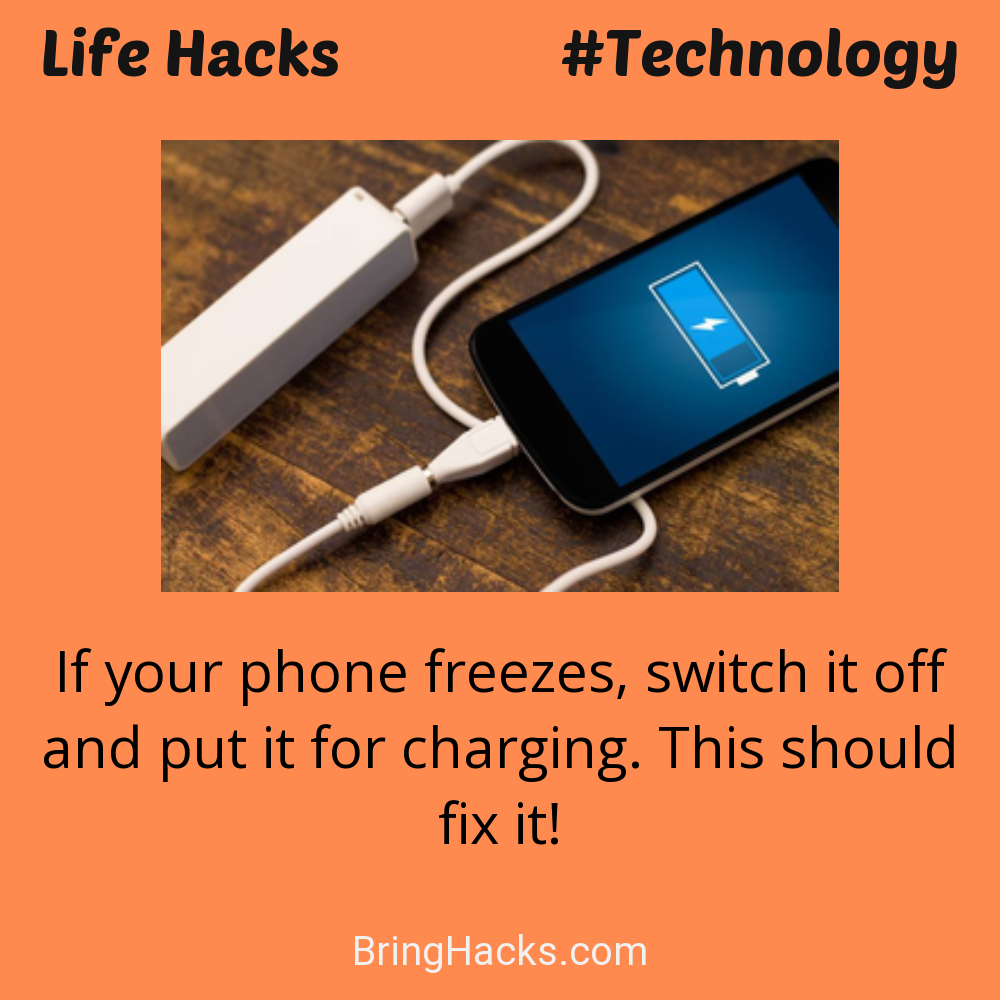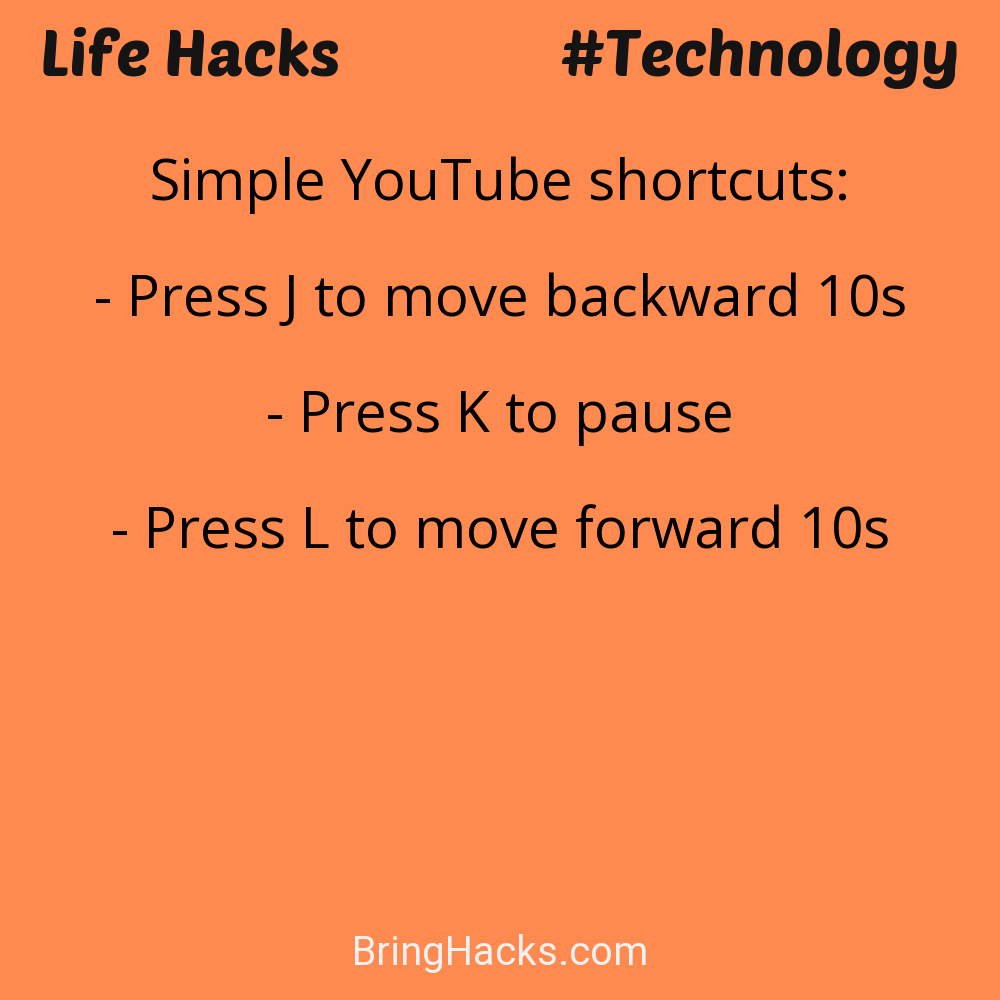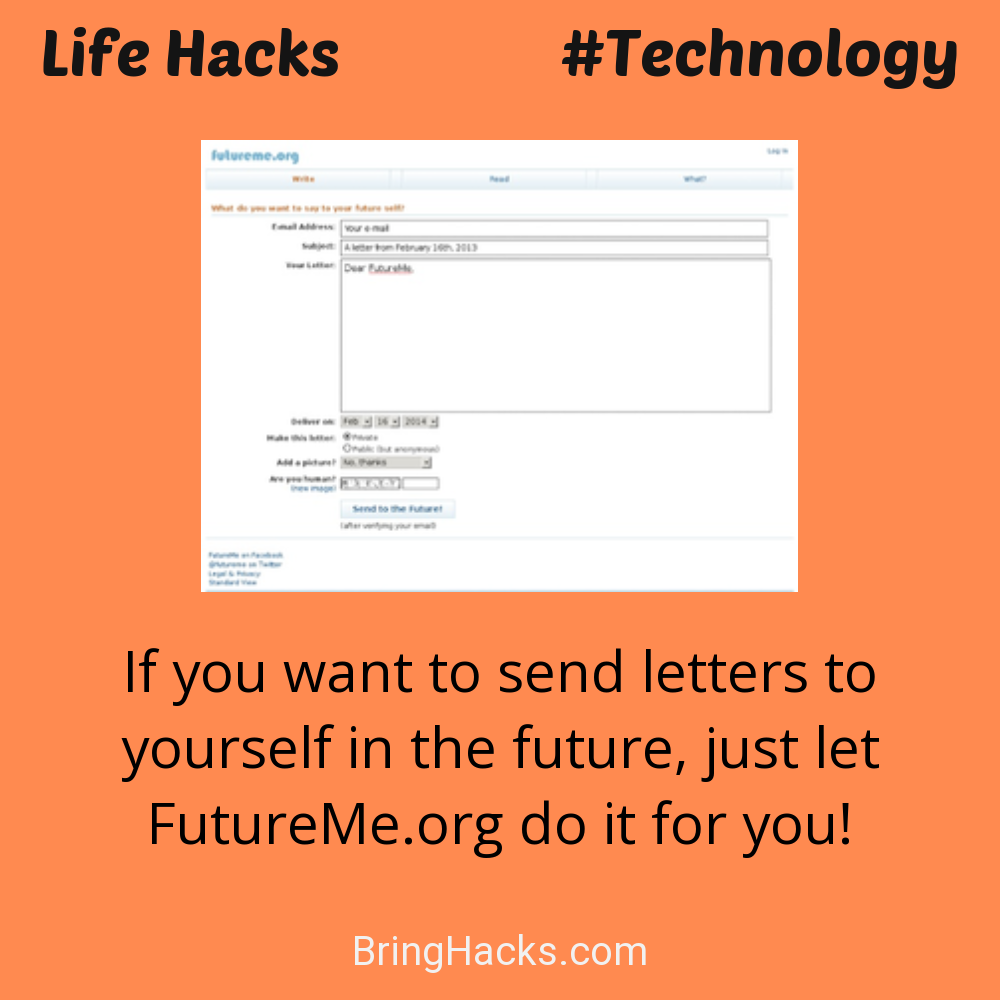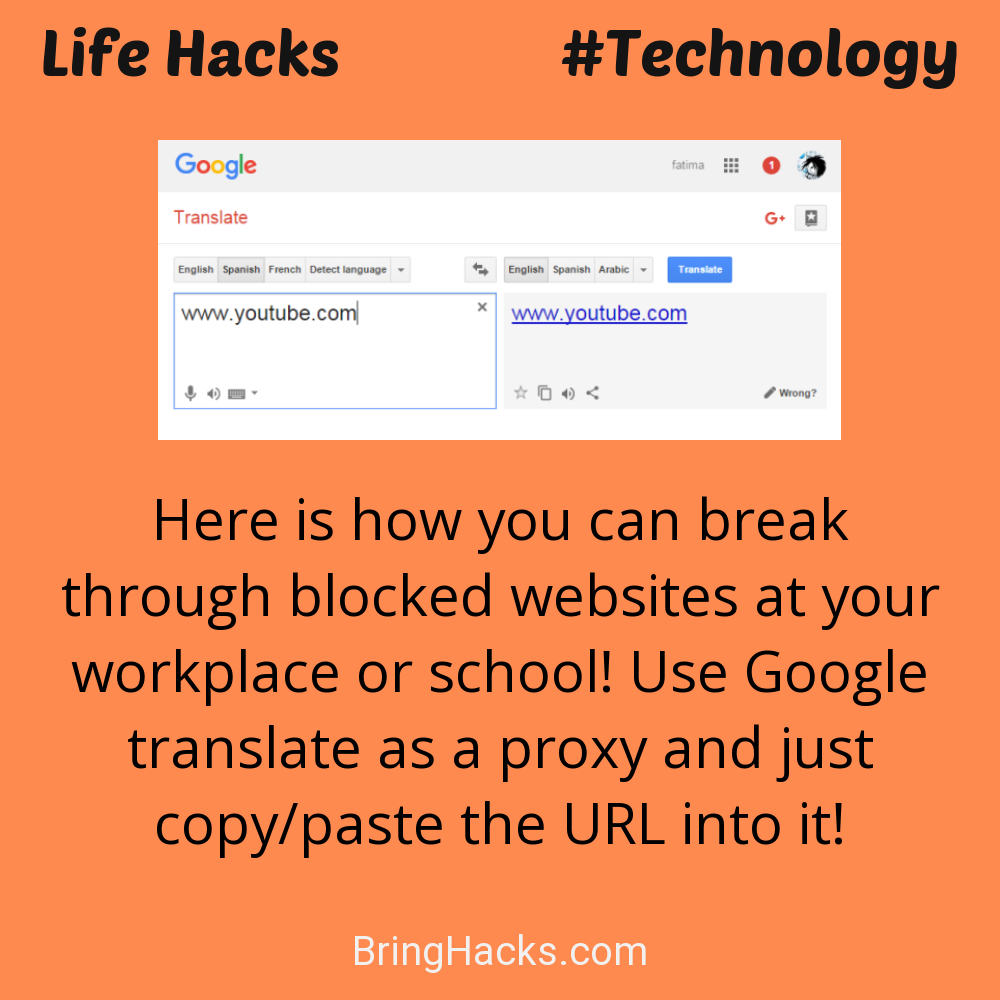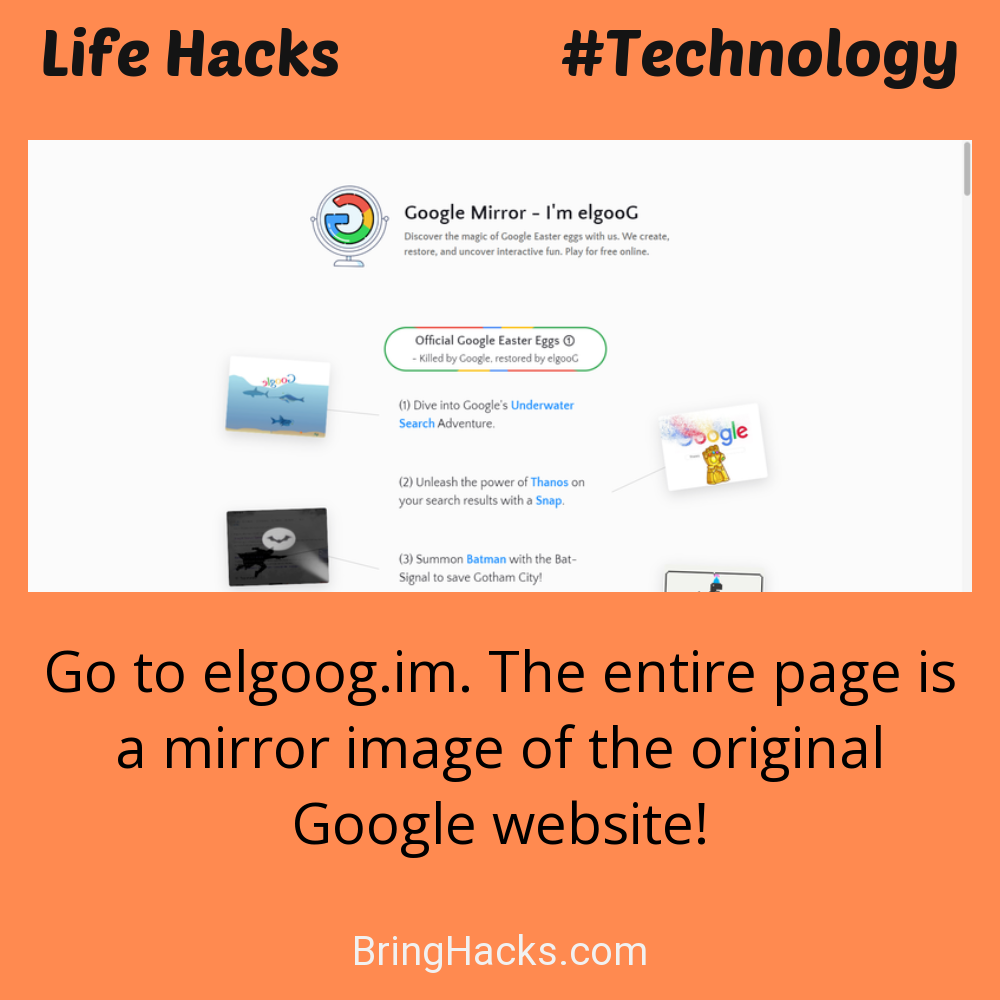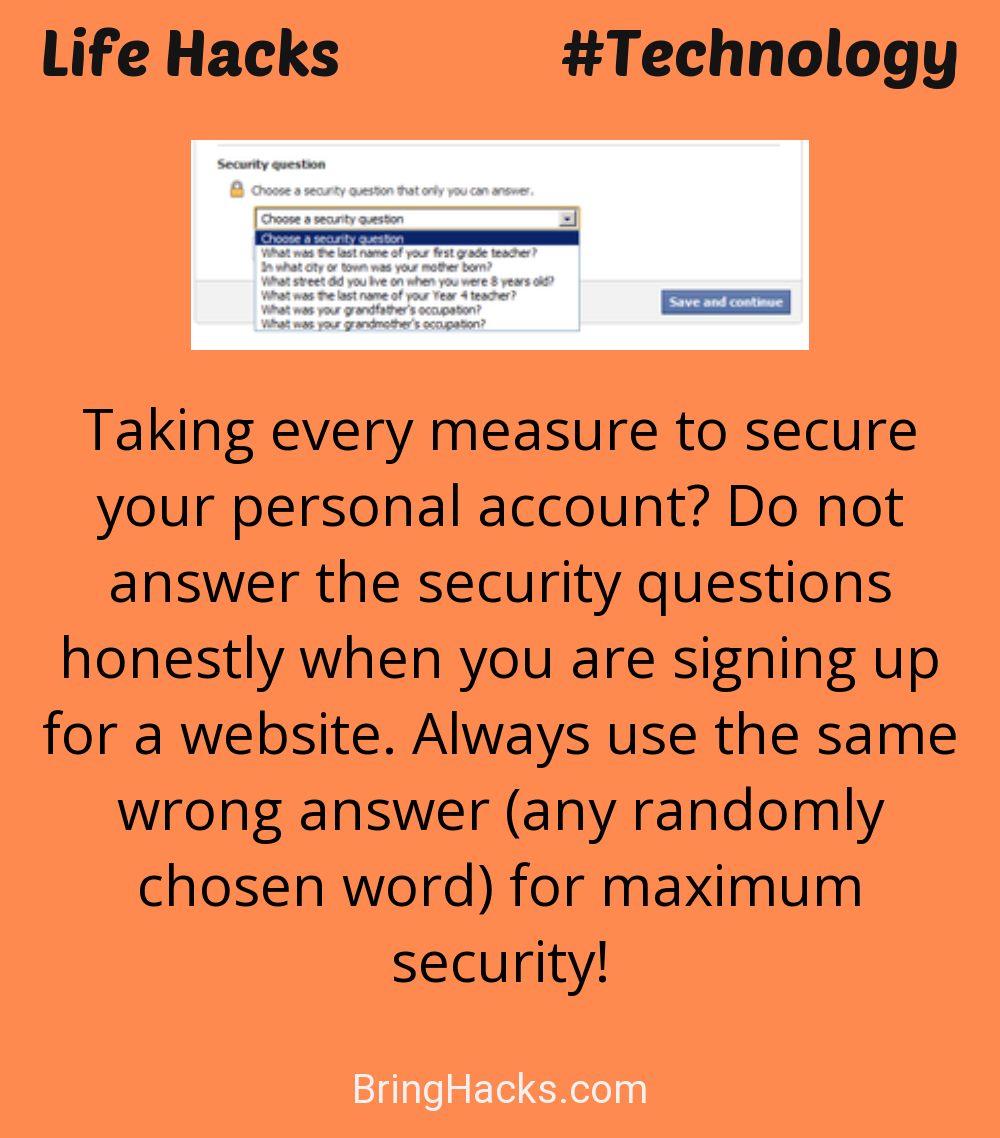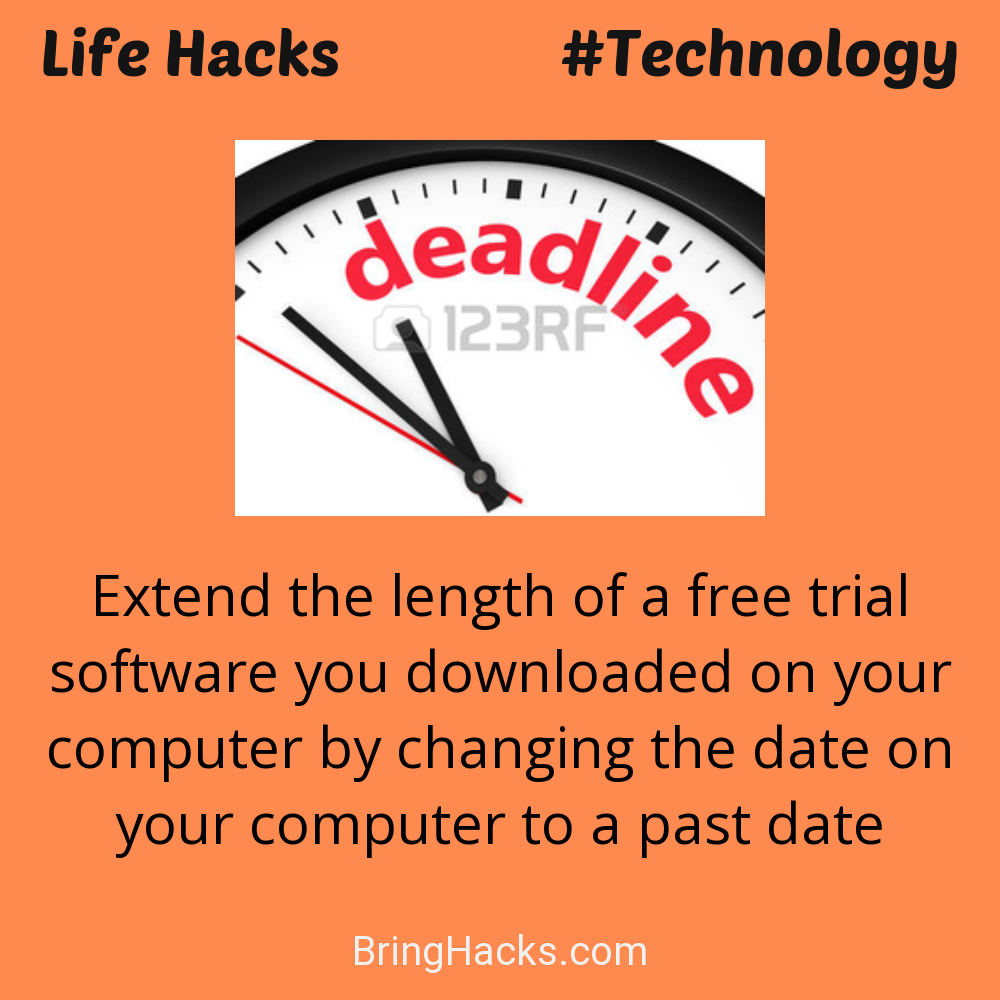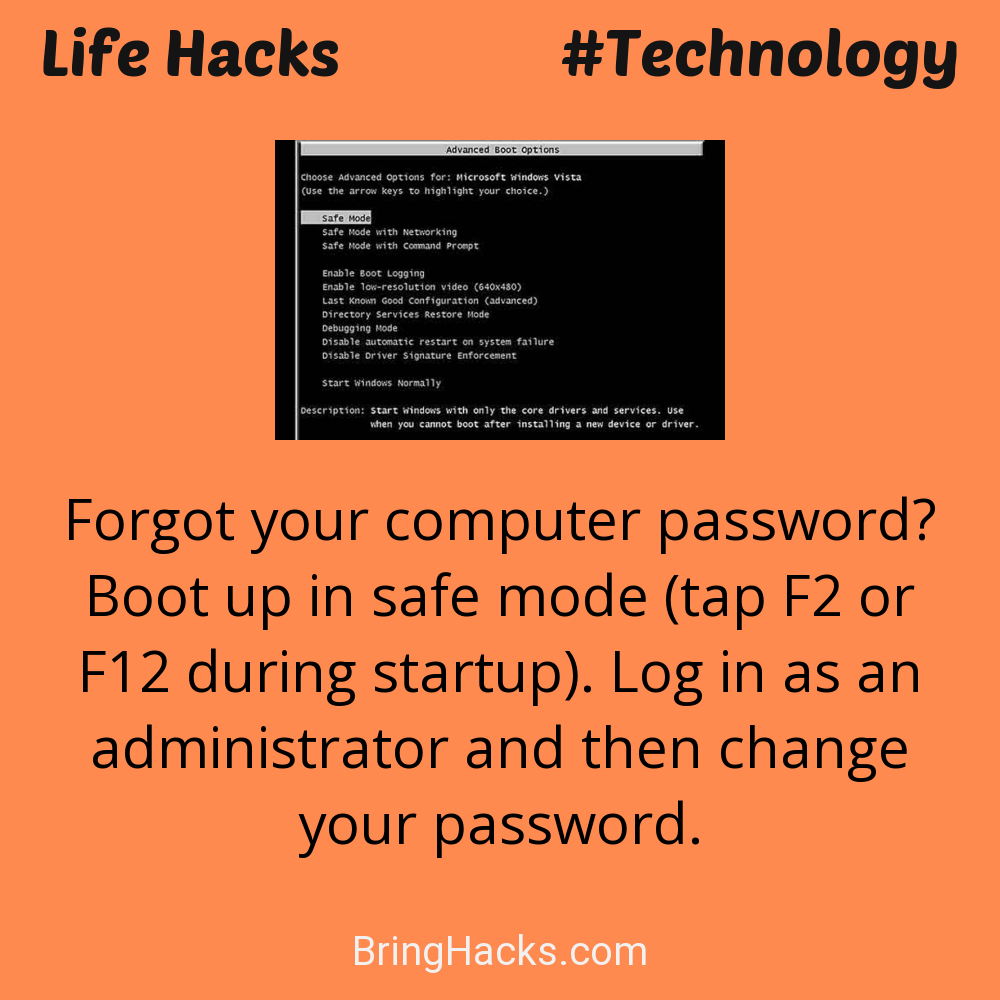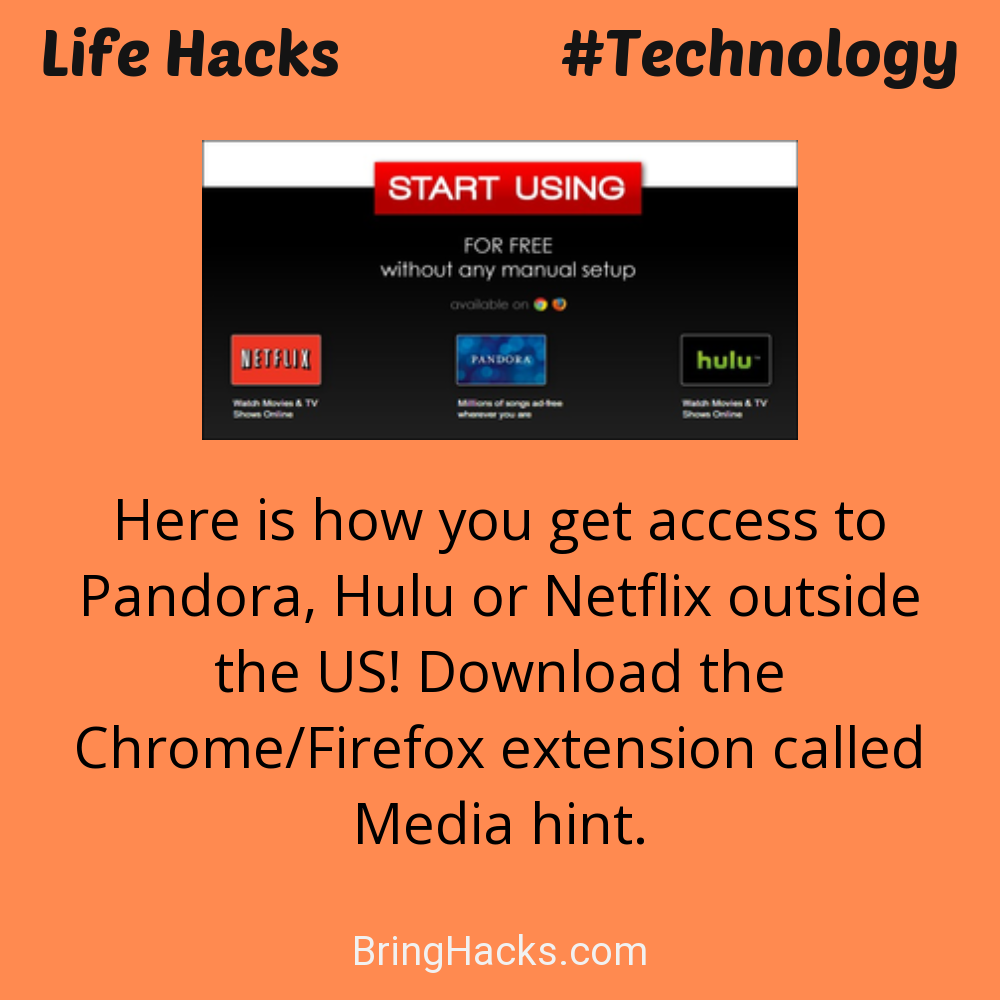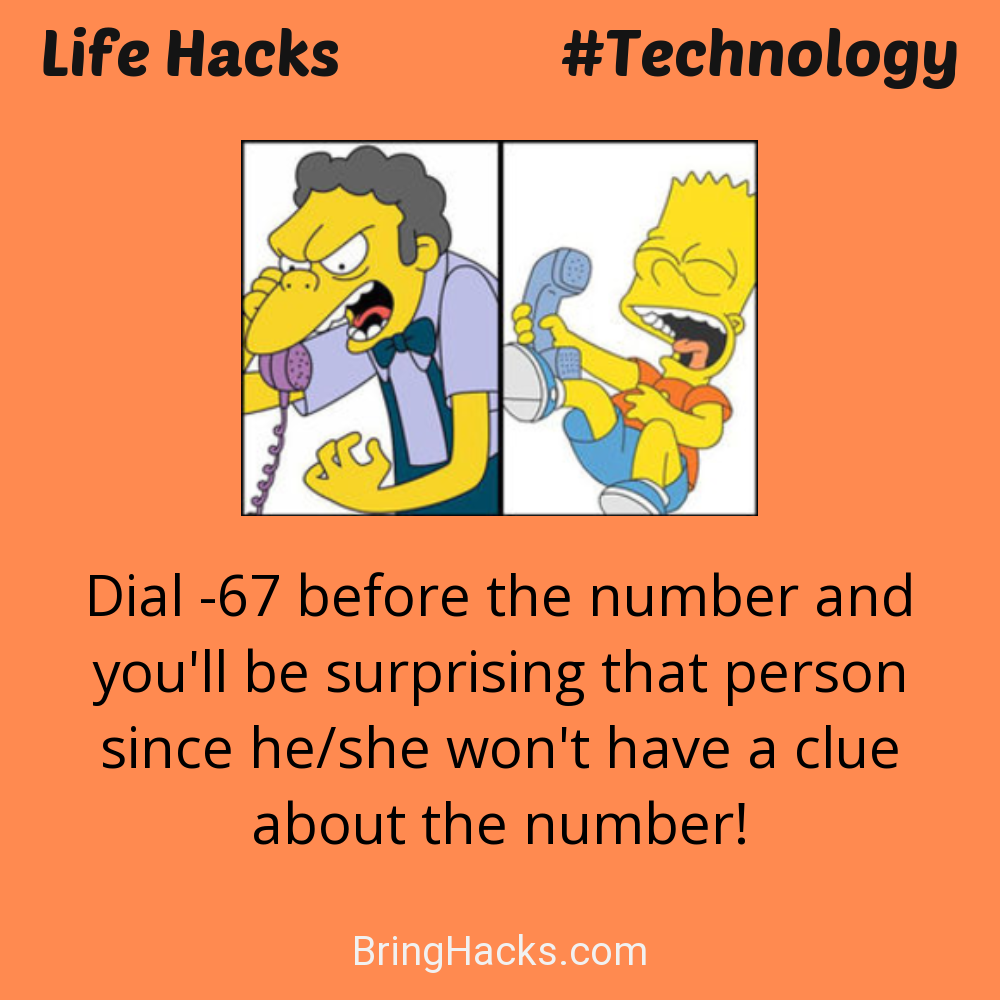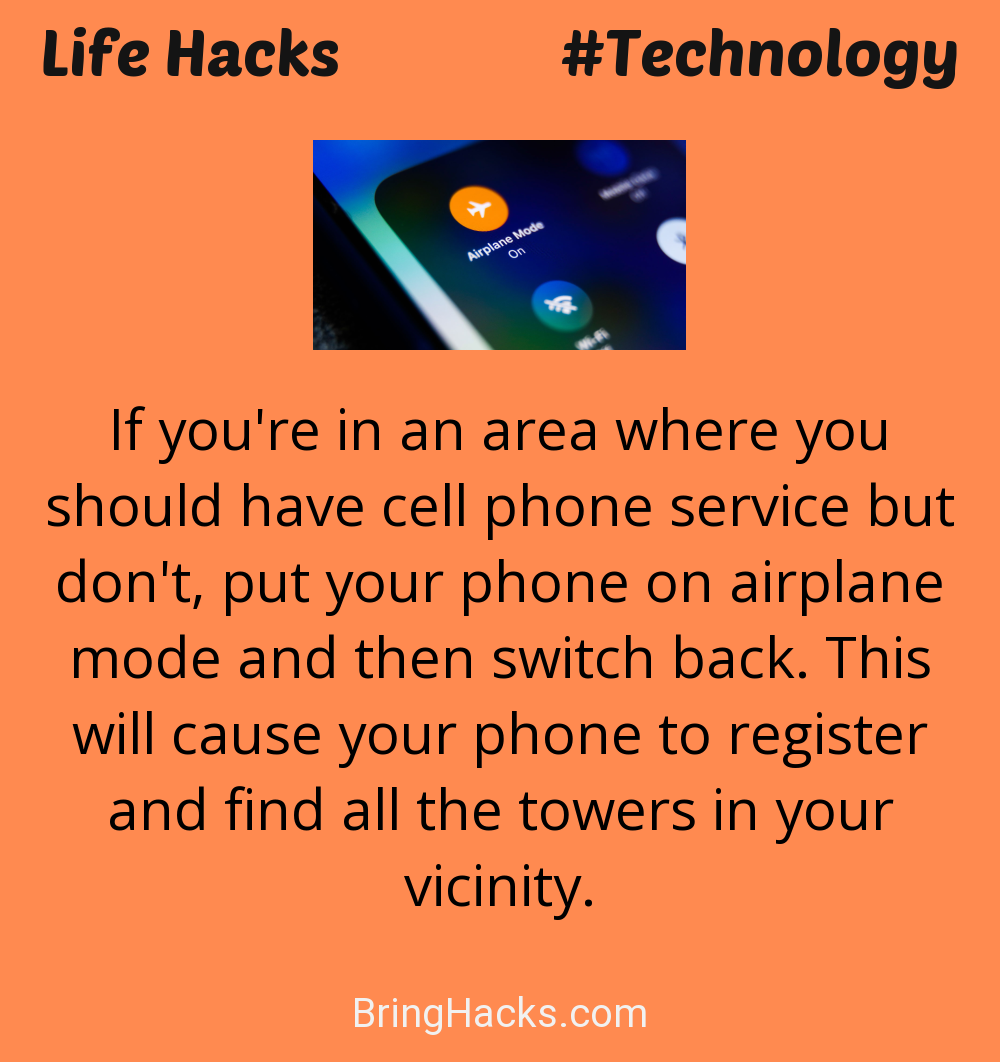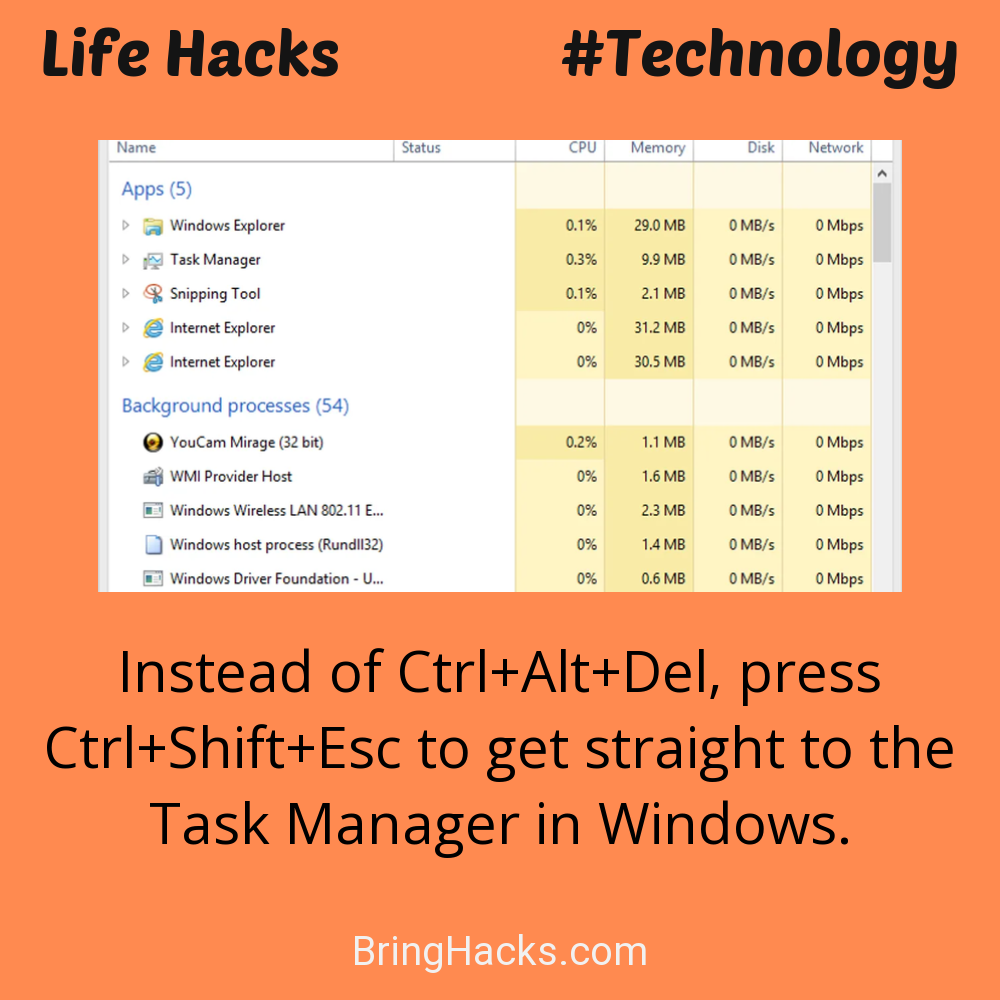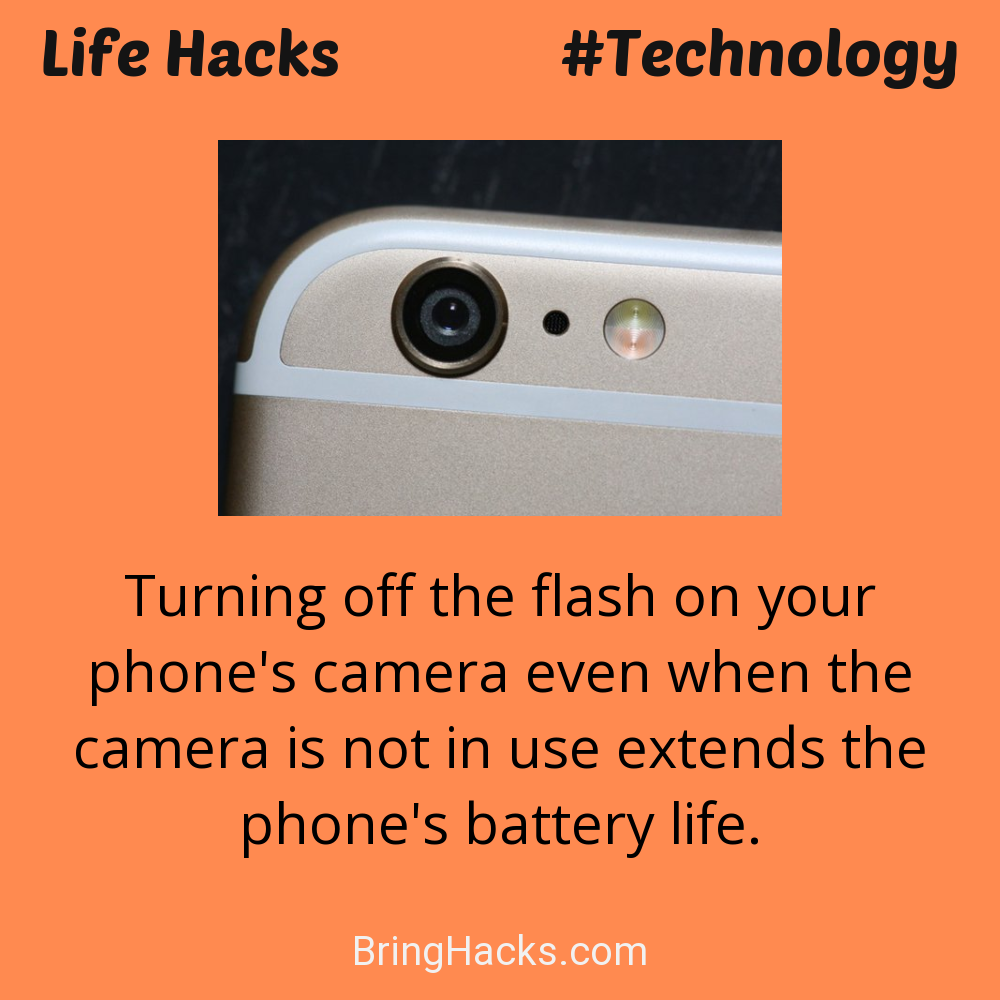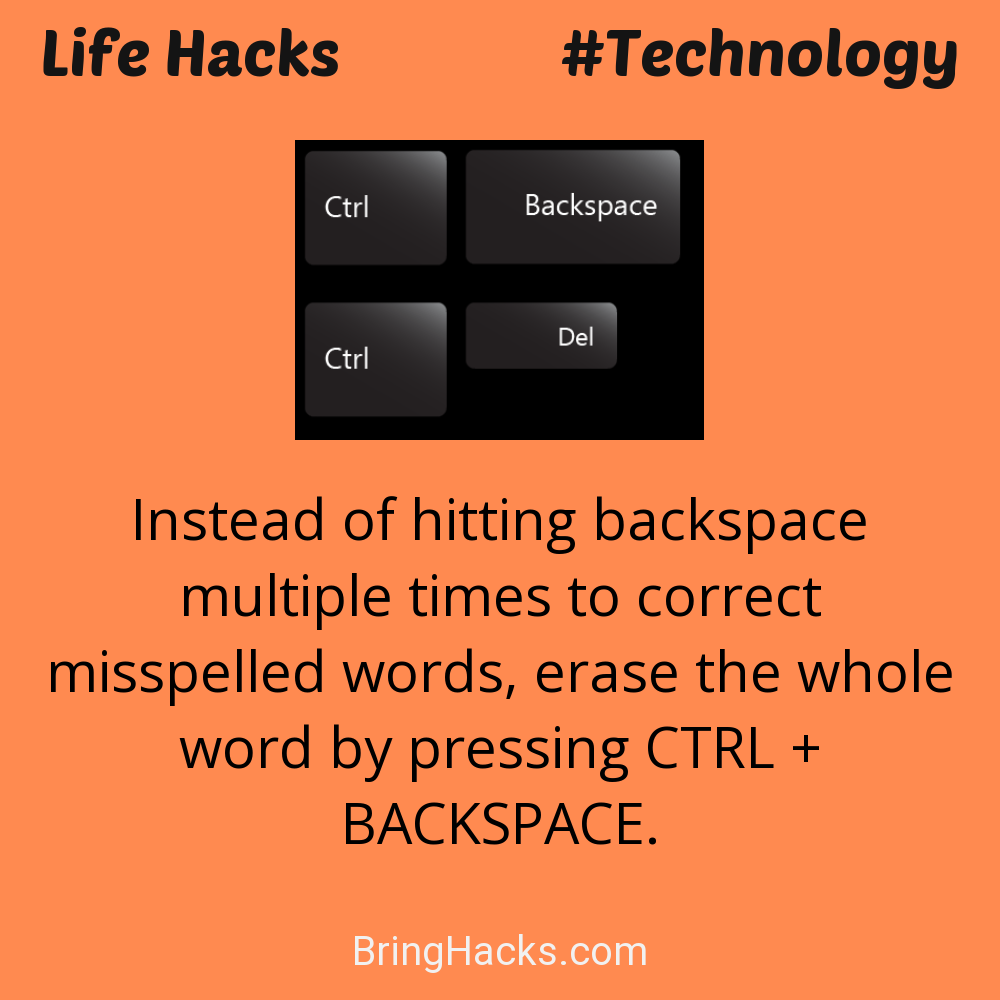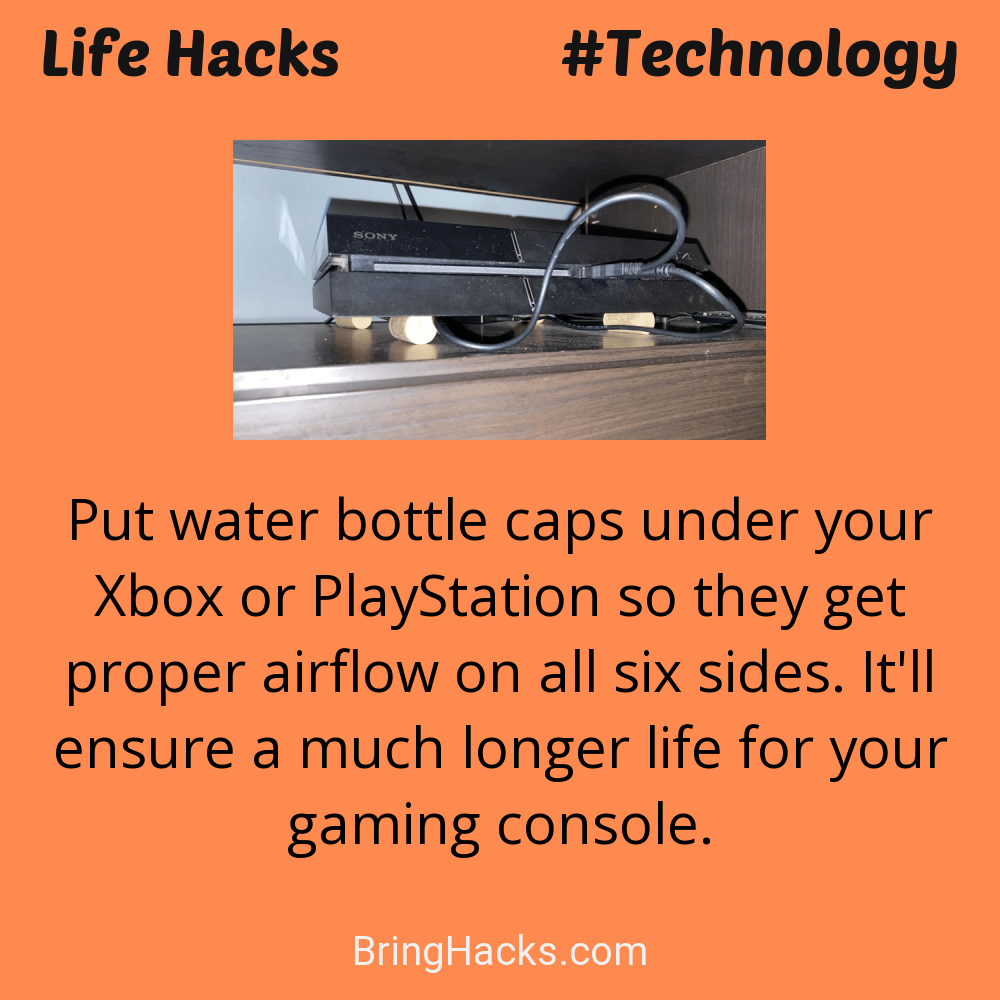50 Tech Life Hacks Improve Your Knowledge in Minute
1952 words10 min read205,330 likes
- Authors
- Name
- Bring Hacks App
- Author Name
- Download
MOST LIKED LIFE HACKS
Technology has revolutionized the way we live and work. From smartphones to laptops, we are surrounded by devices that make our lives easier and more productive. But are we making the most of these devices? With so many features and capabilities, it can be hard to keep up.
In this article, we’ll share 50 tech life hacks to improve your knowledge in minutes.
1. Want to fast forward?
2. Download YouTube Videos: ss Trick
3. Save Your Charger with a Pen Spring
4. Charge Faster: Airplane Mode
5. Replace AA Batteries with AAA and Aluminum Foil
6. Reopen Accidentally Closed Tabs: Ctrl+Shift+T
7. Never Hit Replay Again: YouTube Trick
8. Skip Ads with AdBlock for YouTube Videos
9. Stop Telemarketer Calls: Press 9!
10. Restore iPhone Typing with a Shake!
11. Fix Plasma Screen Burn with Static
12. Boost Music Volume - Easy Life Hack
13. Simplify Wikipedia Links for Life Hacks
14. How to realize a PDF file containing viruses
15. Happy birthday sound on Dial
16. Website to play Nintendo game
17. See the ISS from Home: Spot The Station Alerts
18. Unlock Netflix with Hola Unblocker
19. 10-Minute Email Solutions for Sign-Ups
20. Wish to see every website where your username has been used?
21. Discover the Name of Any Song Instantly: Whatisthatsong.net
22. Organize Power Cords with Bread Clips
23. Watch blocked videos on Youtube
24. Save mobile data by switching off Facebook autoplay video
25. Easy Ways to Fix a Frozen Mobile Phone
26. Unlock YouTube Shortcuts: Pause, J/L Frame-by-Frame
27. How to send your future version a letter?
28. How to Stop Video Ads and Keep Listening to Music
29. Free Internet at Airports: Bypass Expensive WiFi with ?.jpg
30. How you can break through blocked websites
31. Venting out to a total stranger
32. The page mirrors Google.
33. Secure Your Account: Use Fake Security Answers
34. Remove Scratches from LCD Screen with Eraser!
35. Unlock Free Trials with a Date Change Hack
36. How to Reset Your Computer Password in Safe Mode
37. Unblock Sites with Google Chrome Incognito
38. How to access to Pandora outside US
39. Find Your Lost Android Device with Google Play!
40. Dial *67: Surprising Life Hack for Calls
41. Boost WiFi on Flights: Tips and Tricks
42. Create 2 Emails to Avoid Hackers
43. Boost Your Cell Signal: Try Airplane Mode!
44. How to Play YouTube Videos in the Background on Mobile Devices
45. Use toothpaste to remove scratches
46. How to Access Task Manager Quickly in Windows
47. Unlock the Secret to Longer Battery Life: Turn Off Flash
48. Erase Misspelled Words in Seconds - Life Hack
49. Testing headphones or speakers with Bohemian Rhapsody
50. Maximize Your Console's Life: Use Water Bottle Caps!
Learn More
* Available on IOS and Android devices