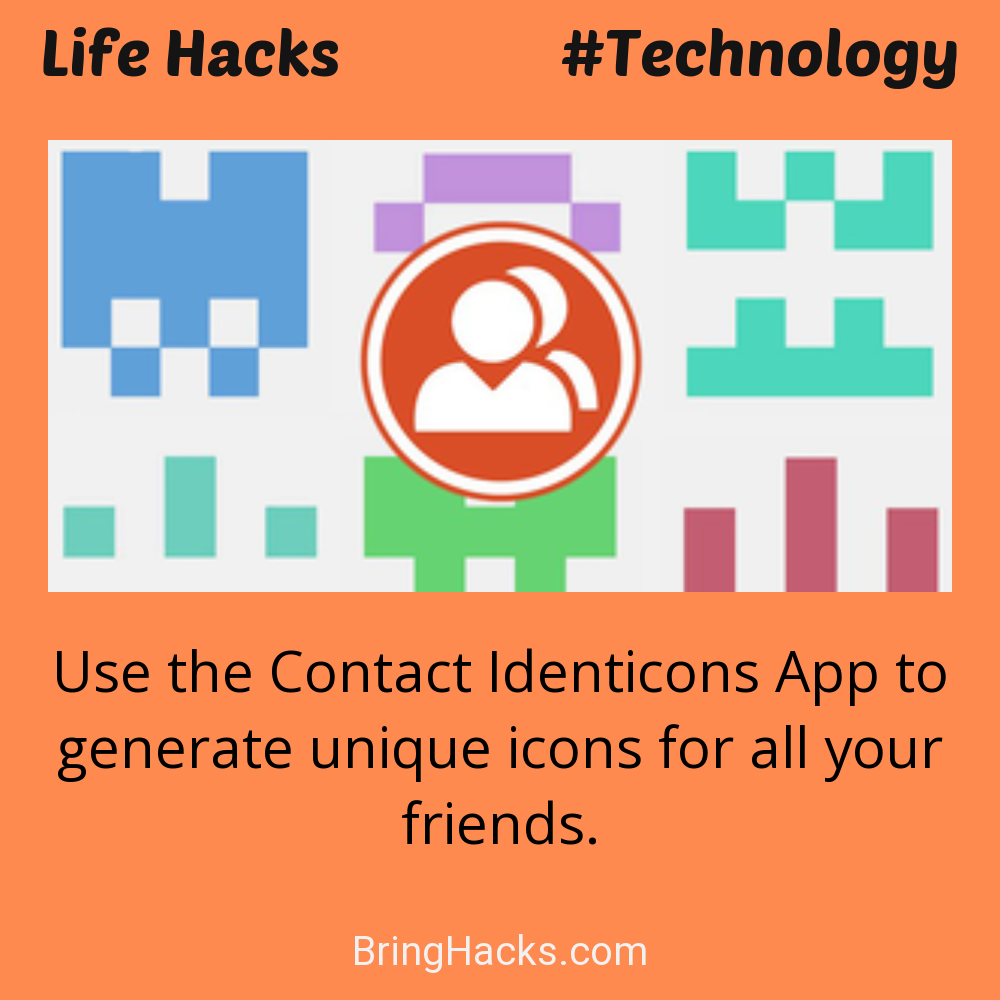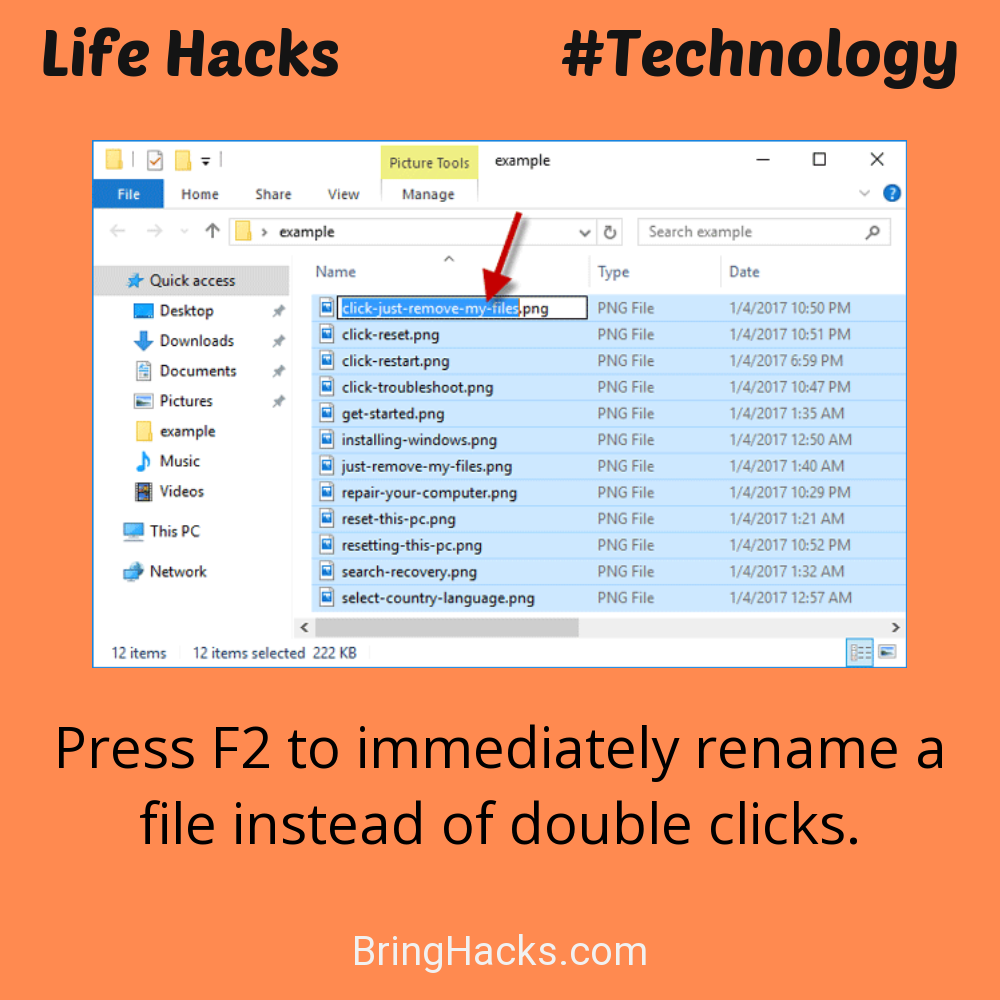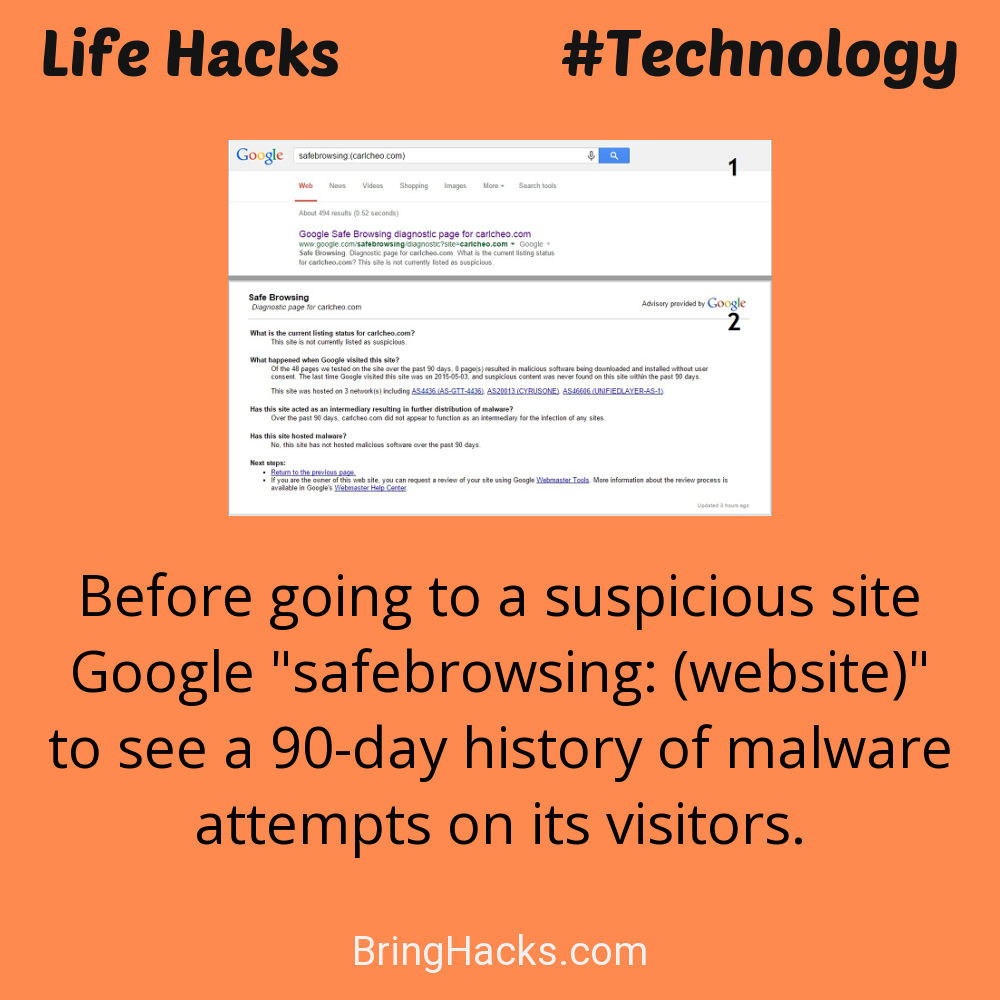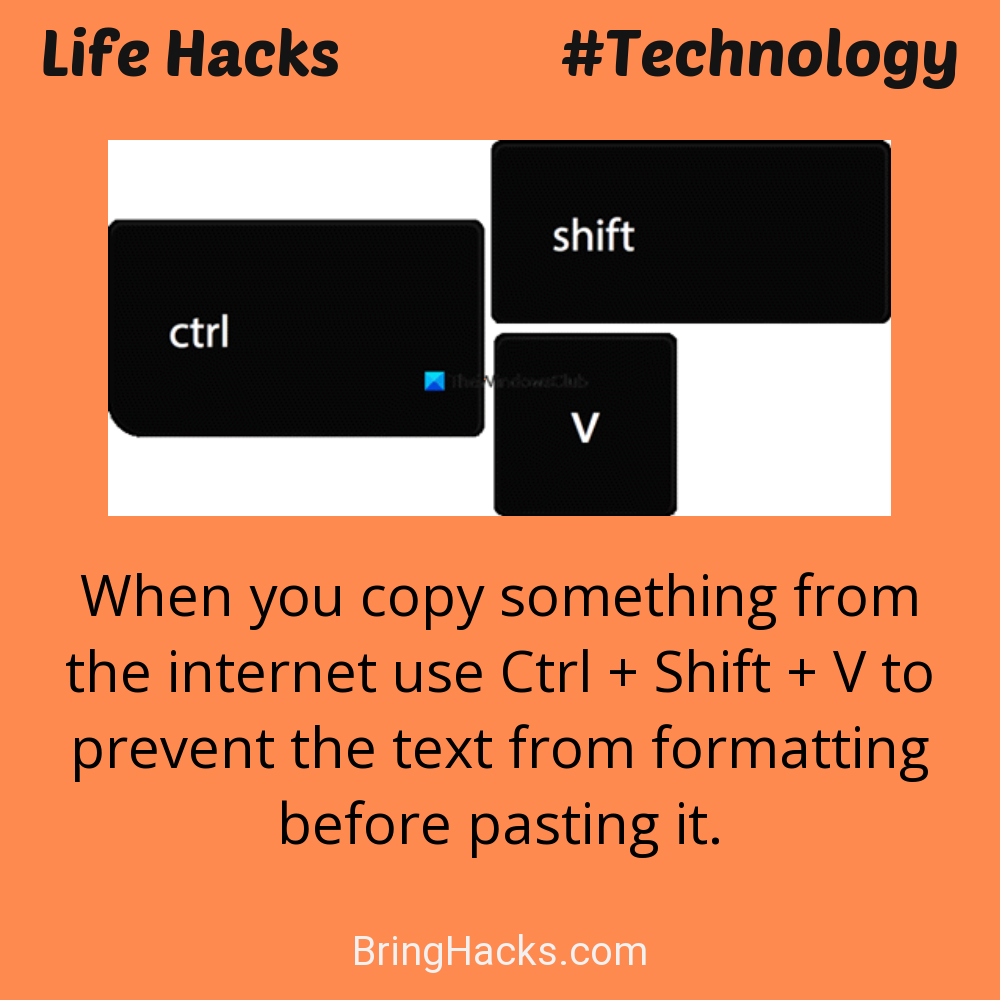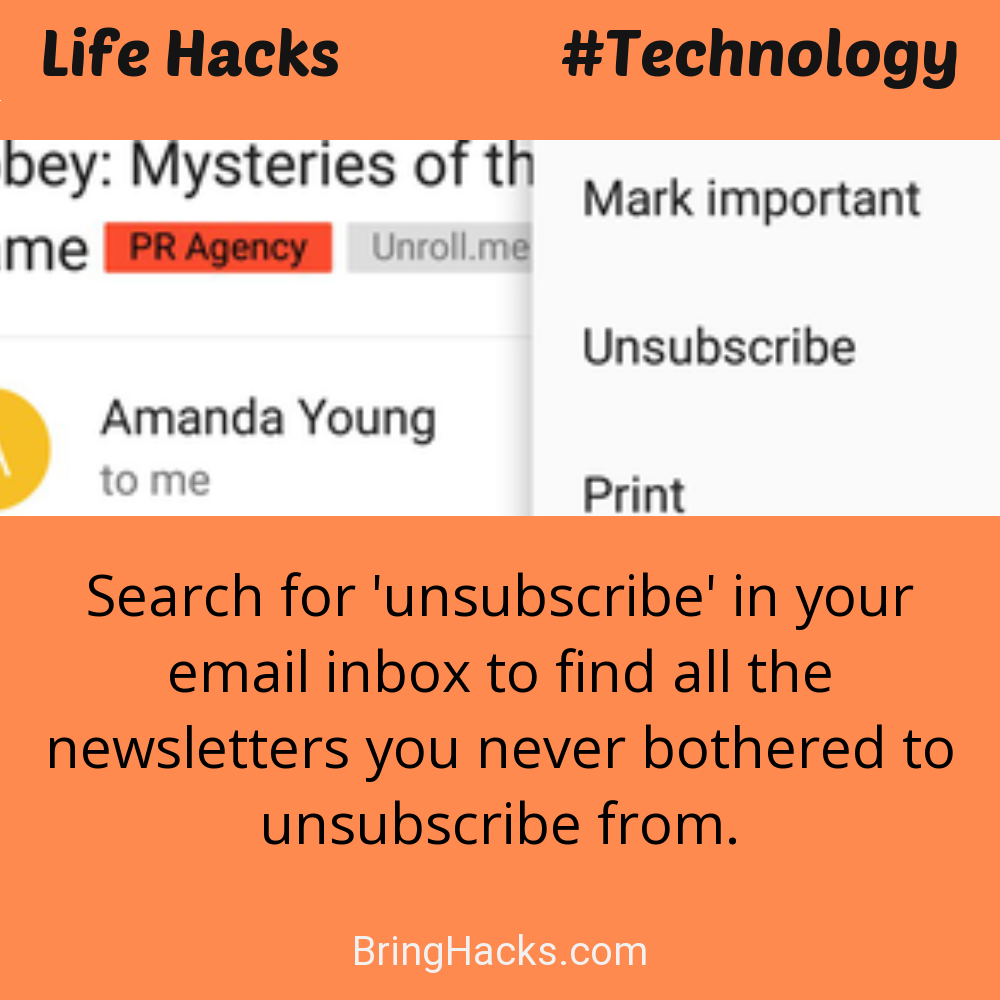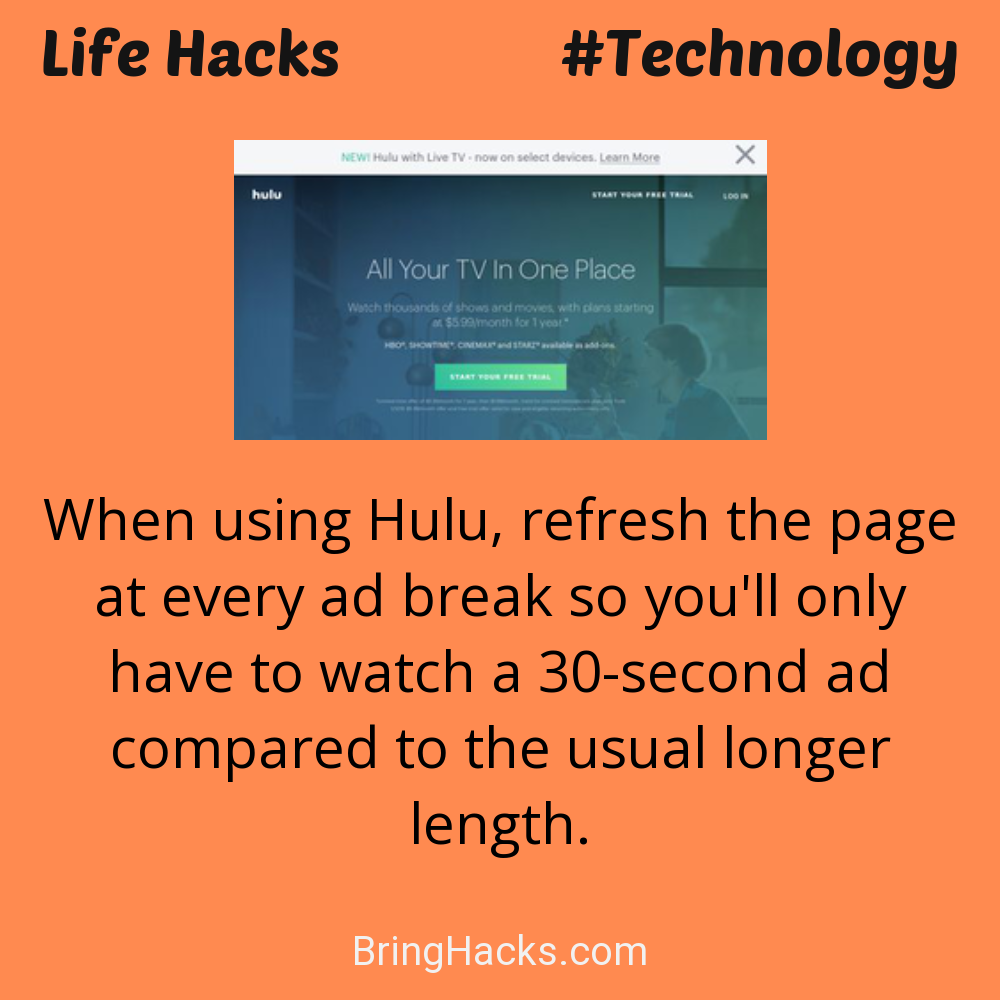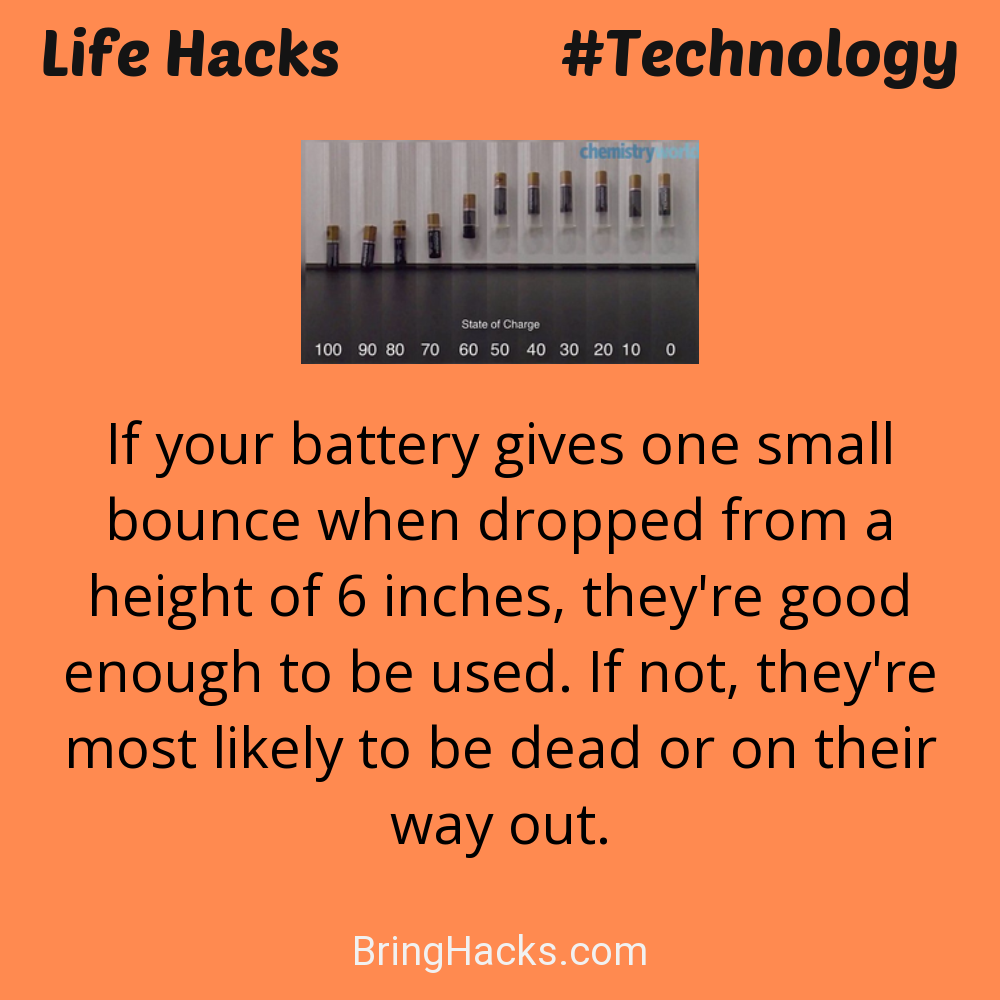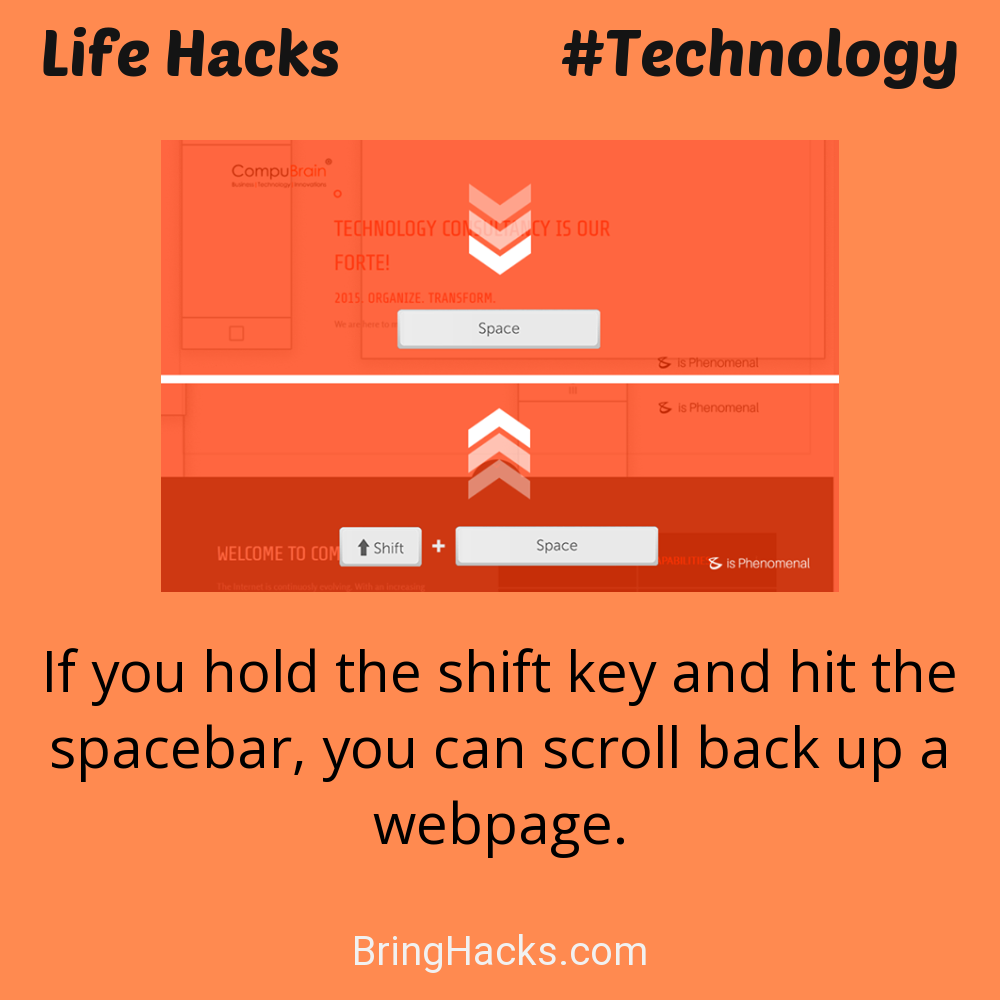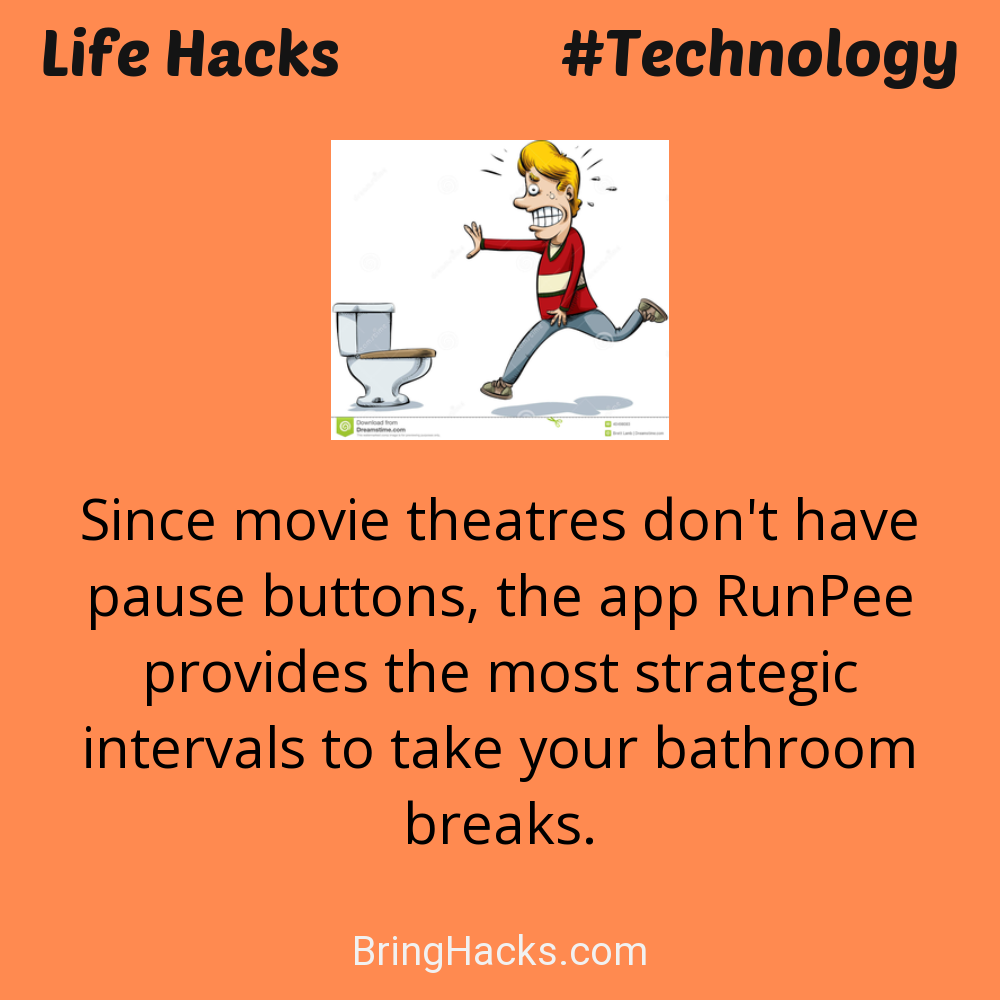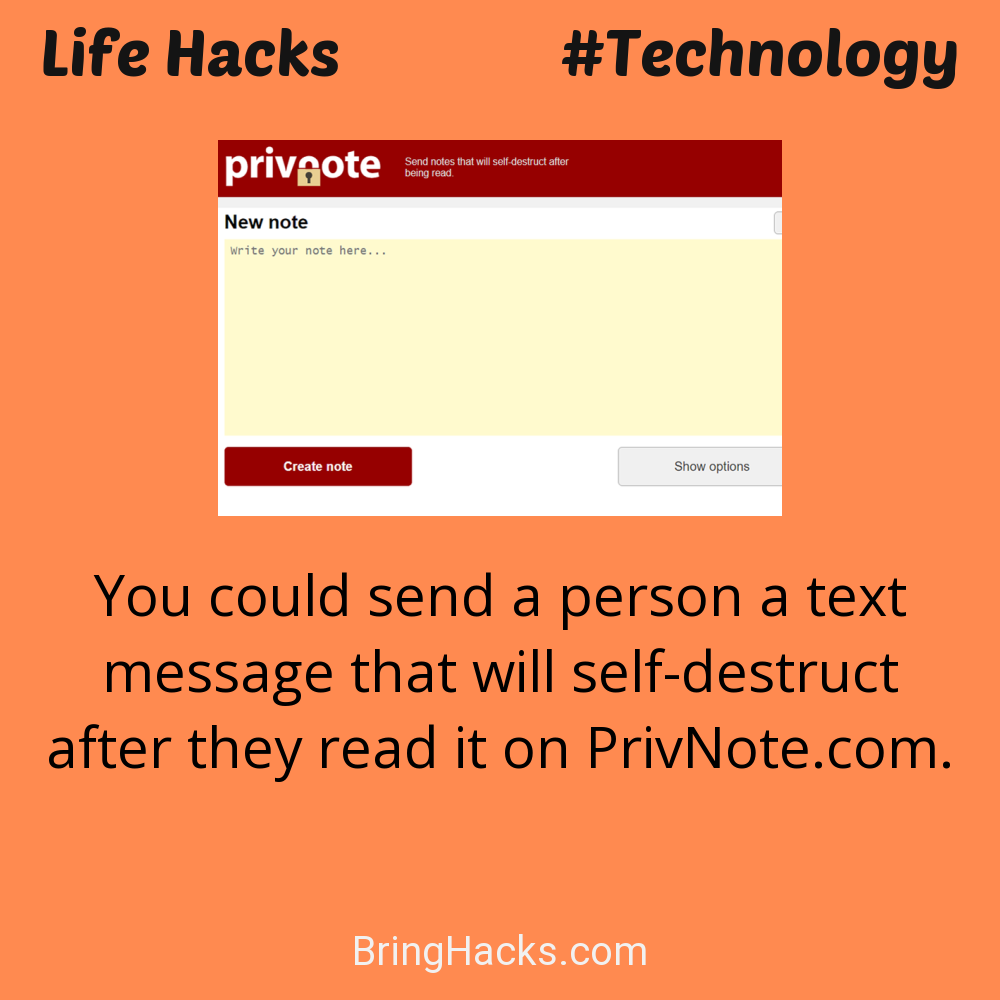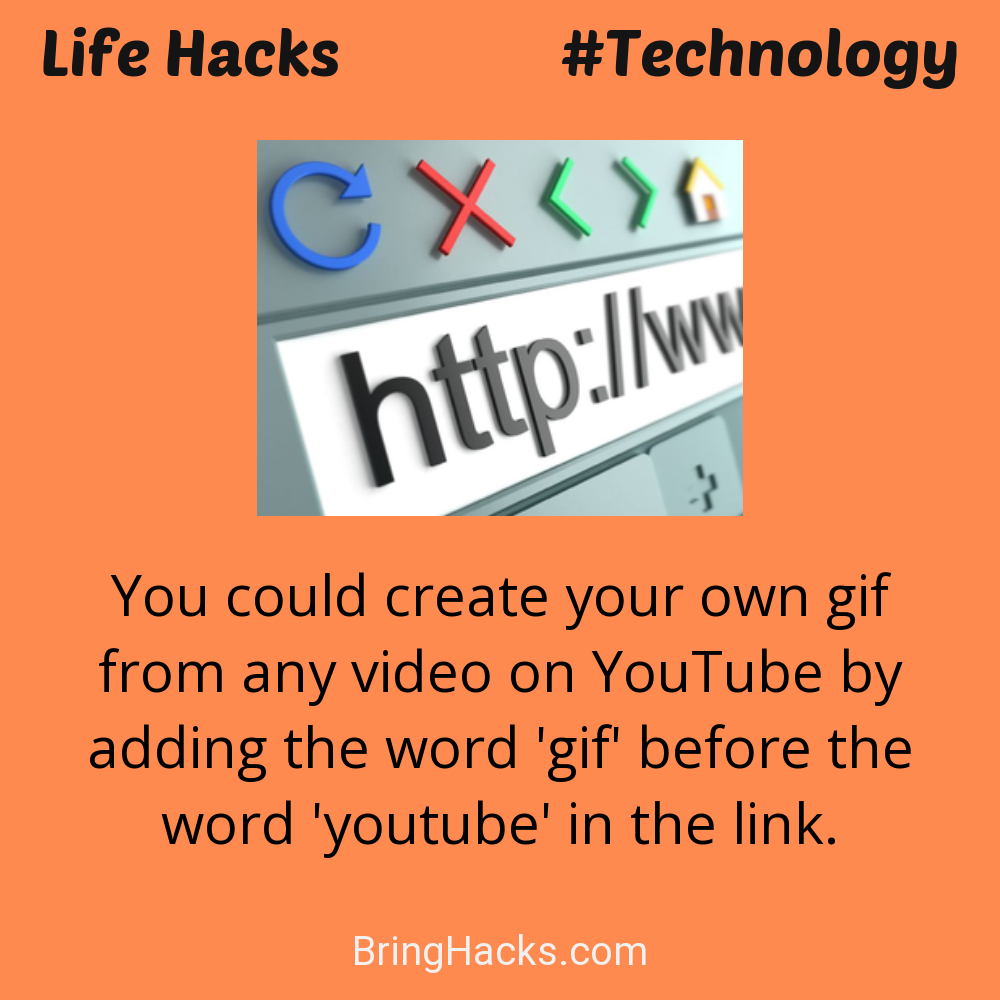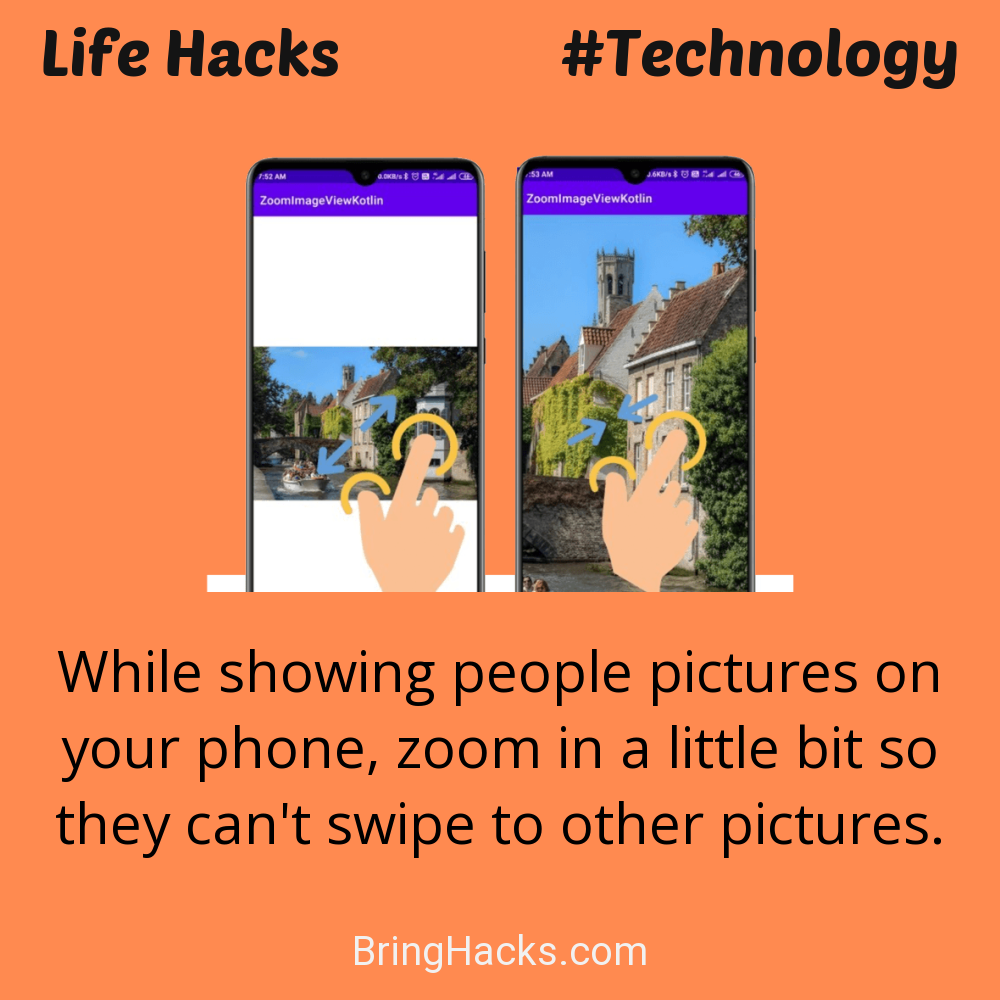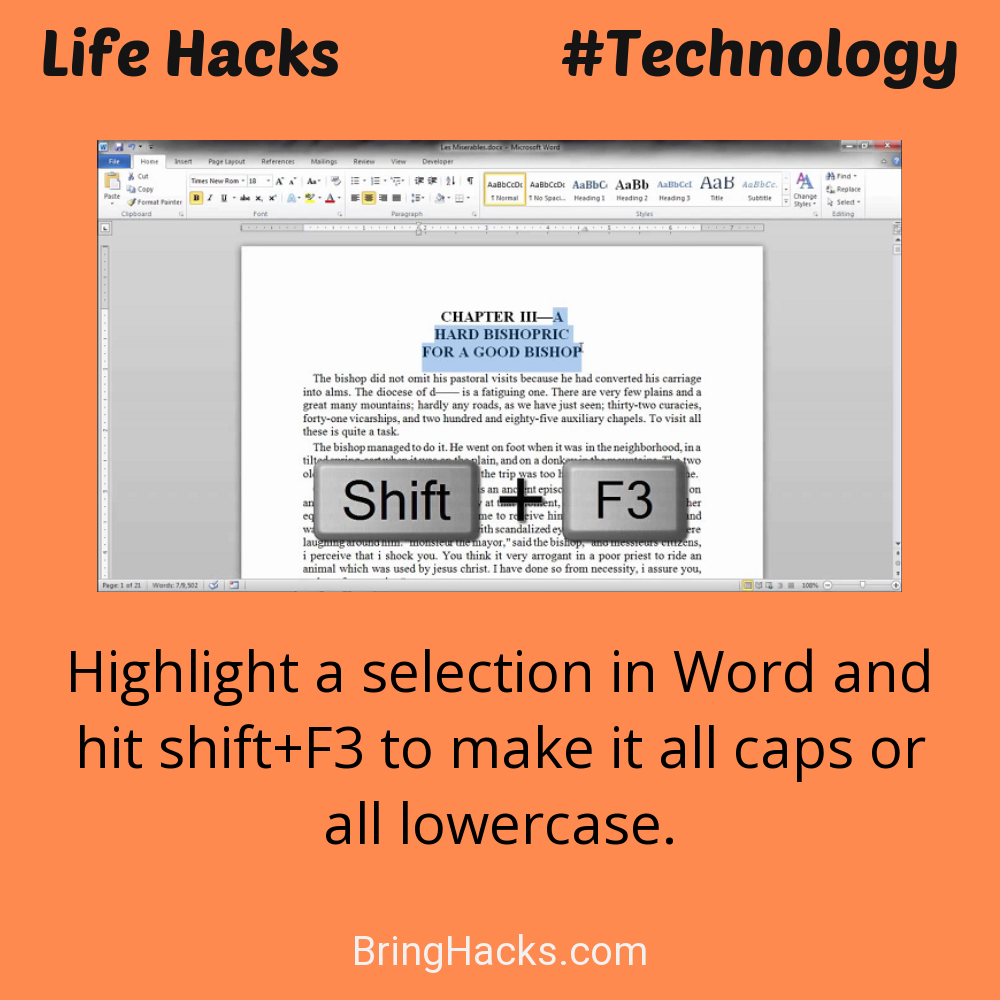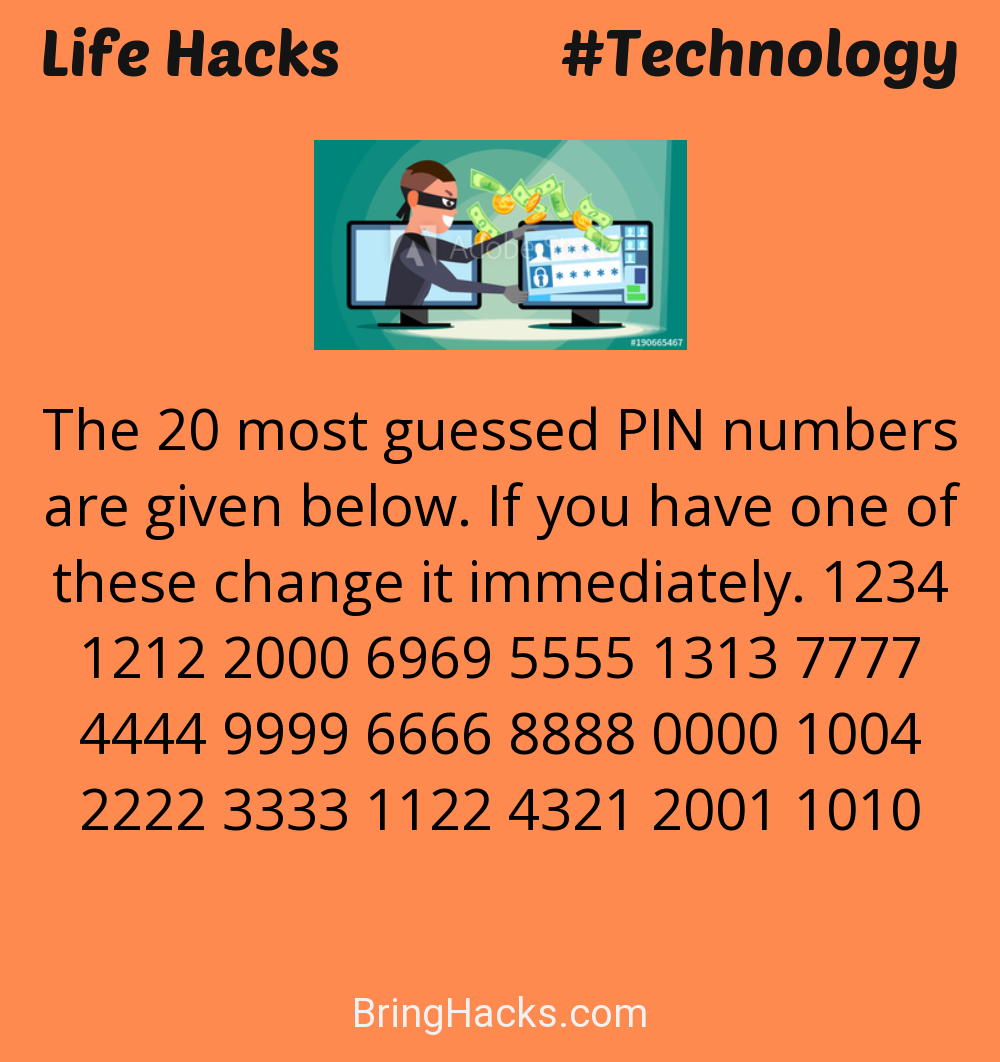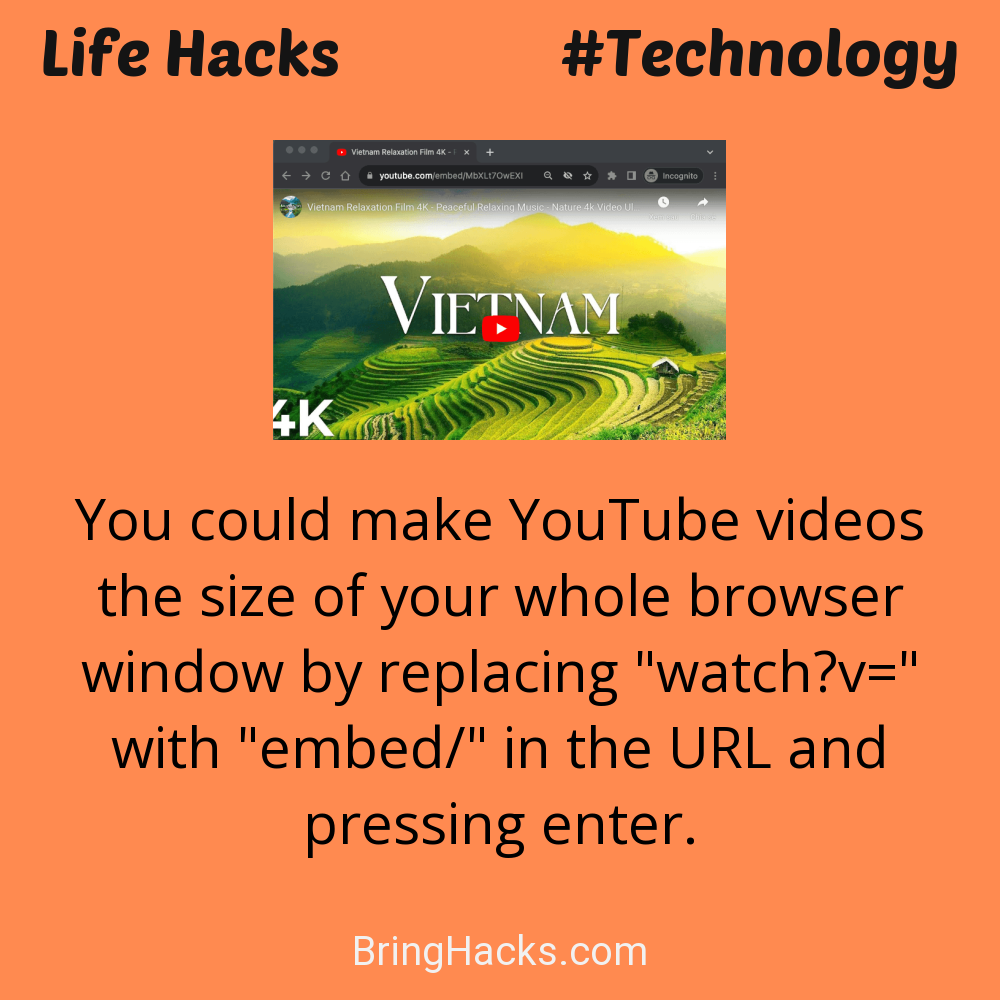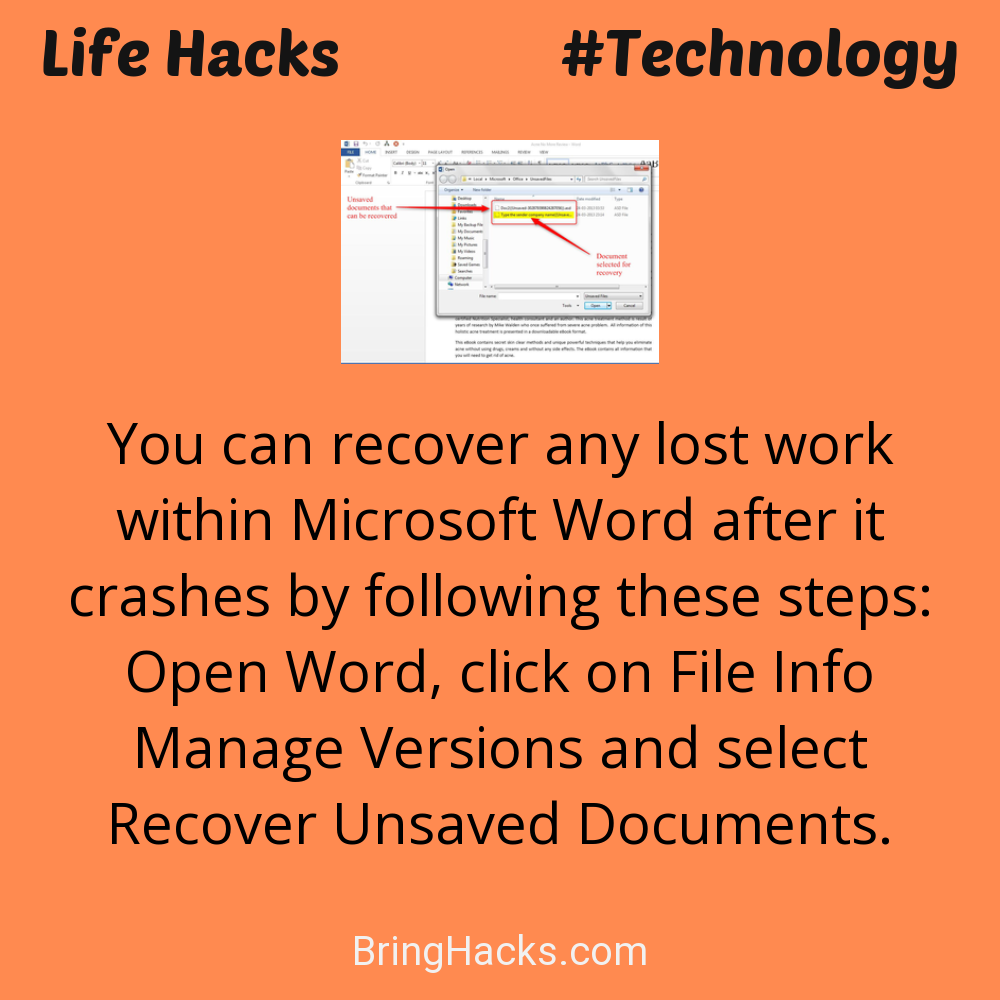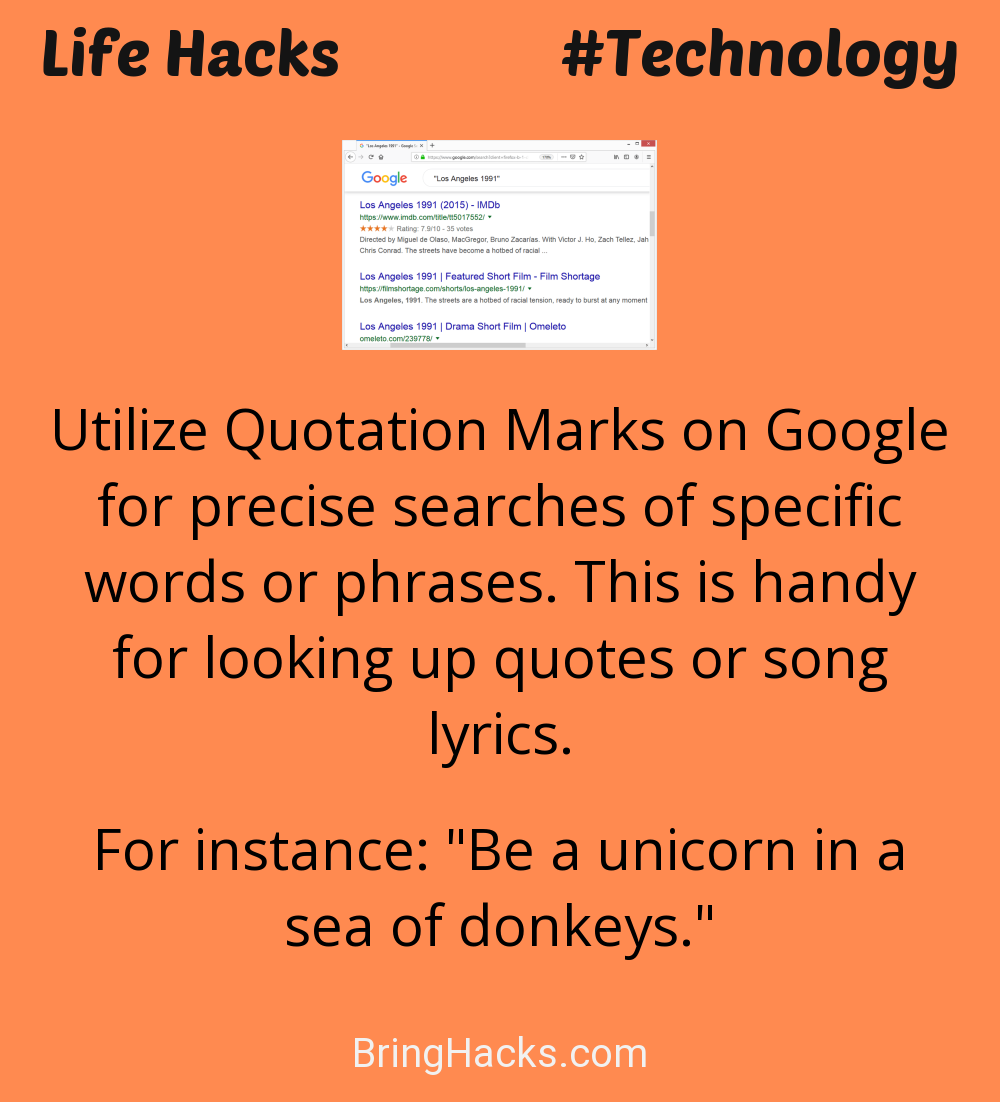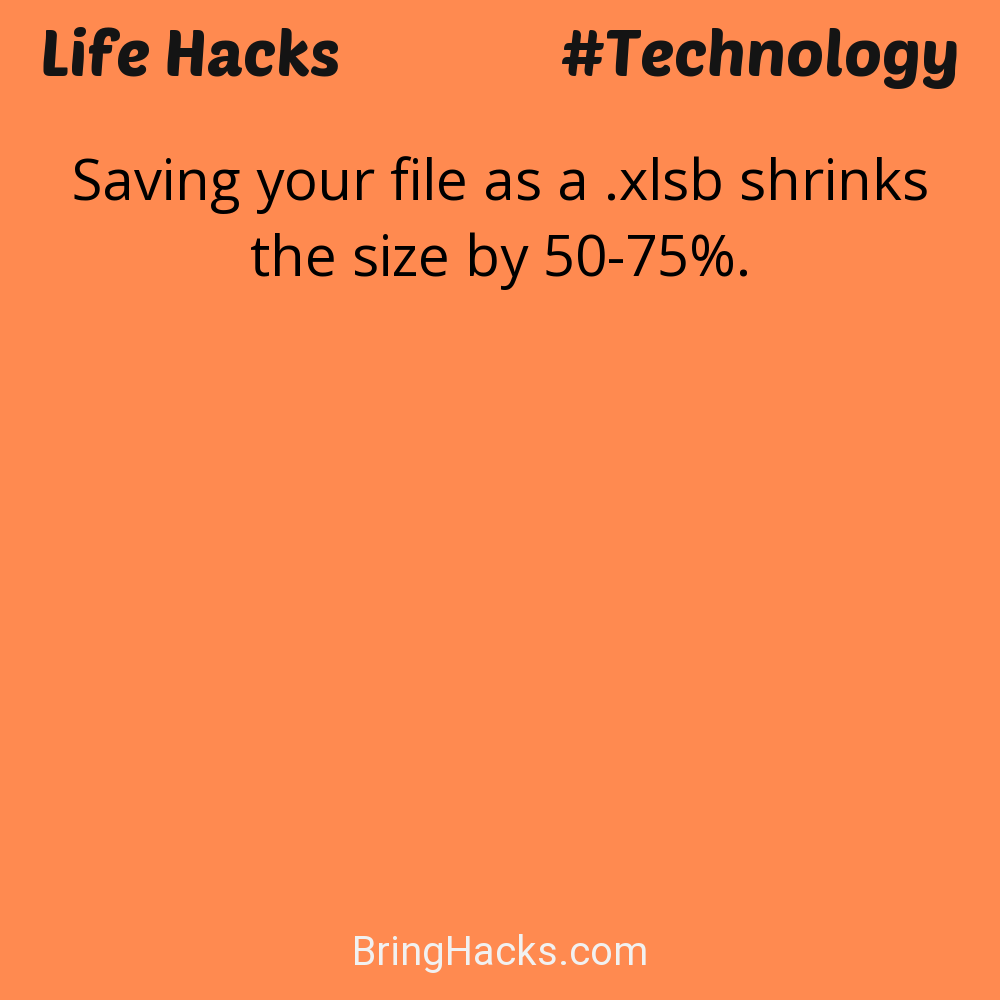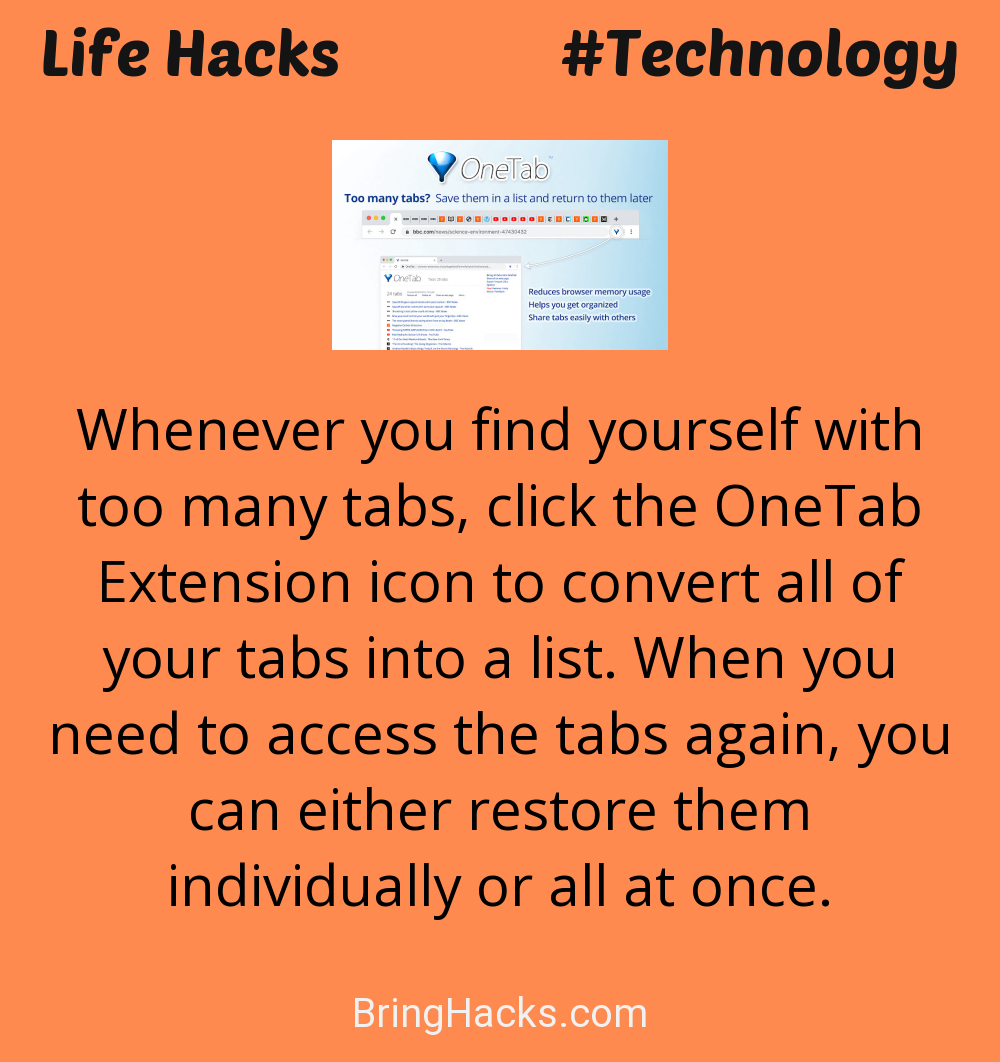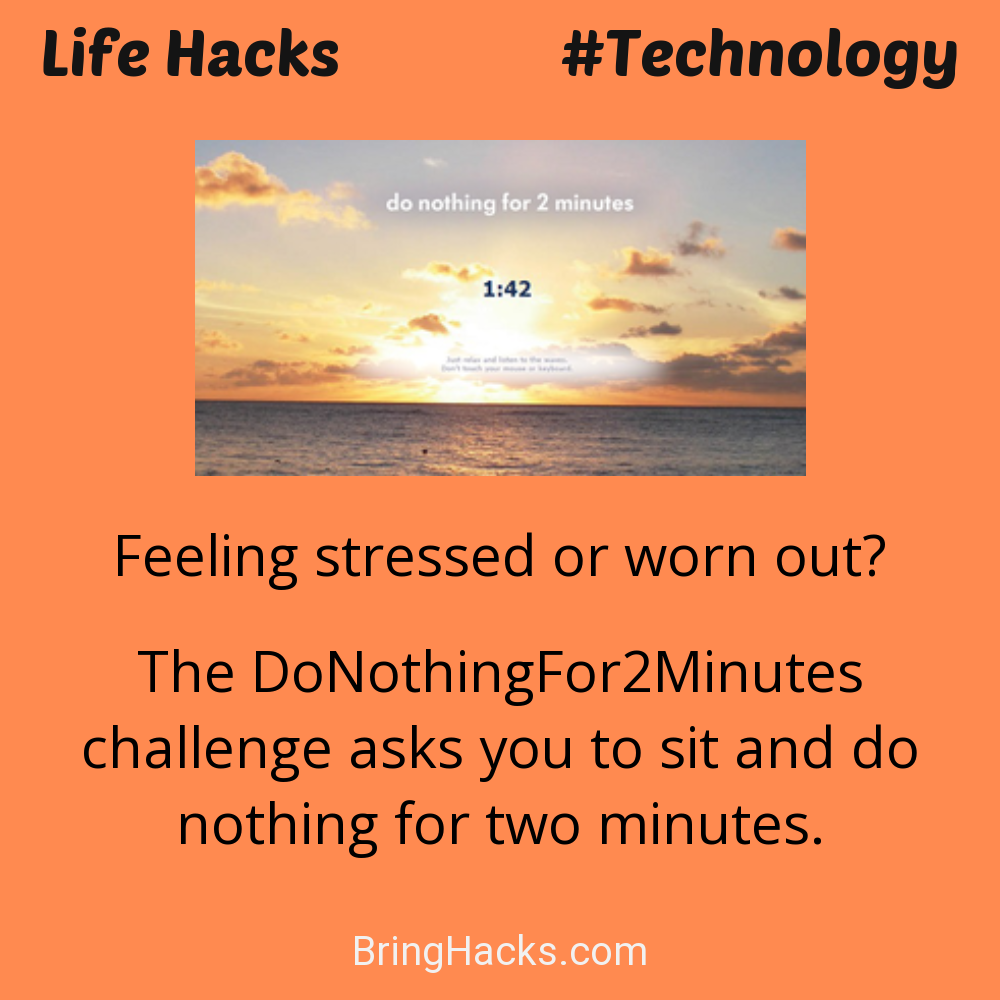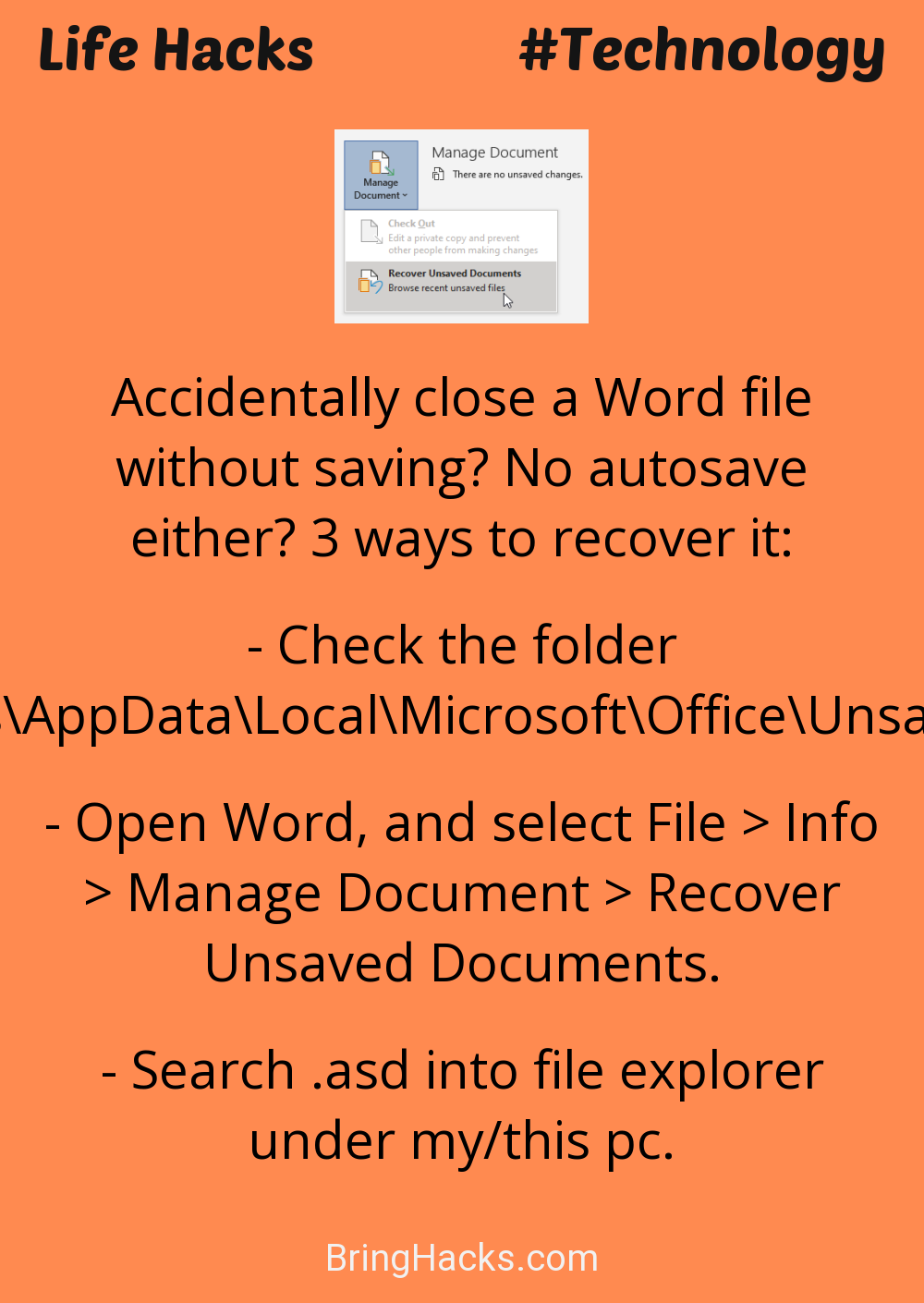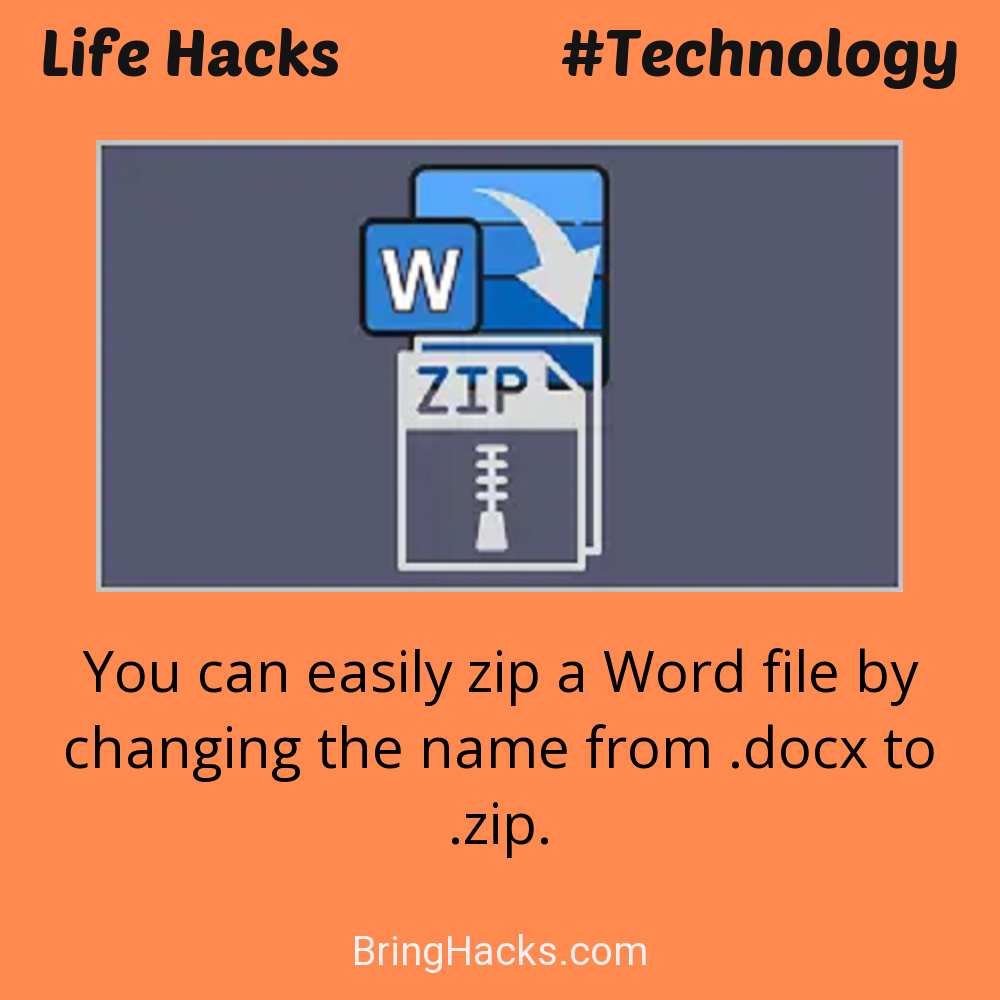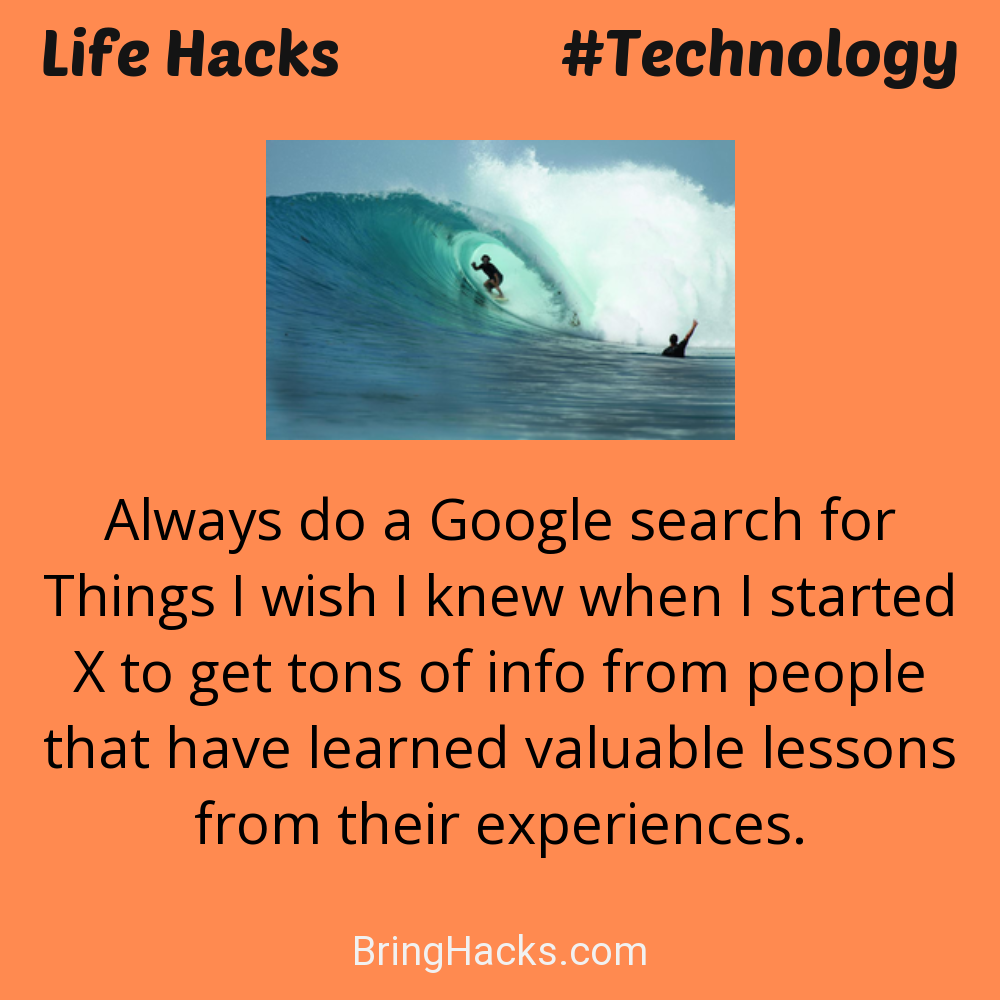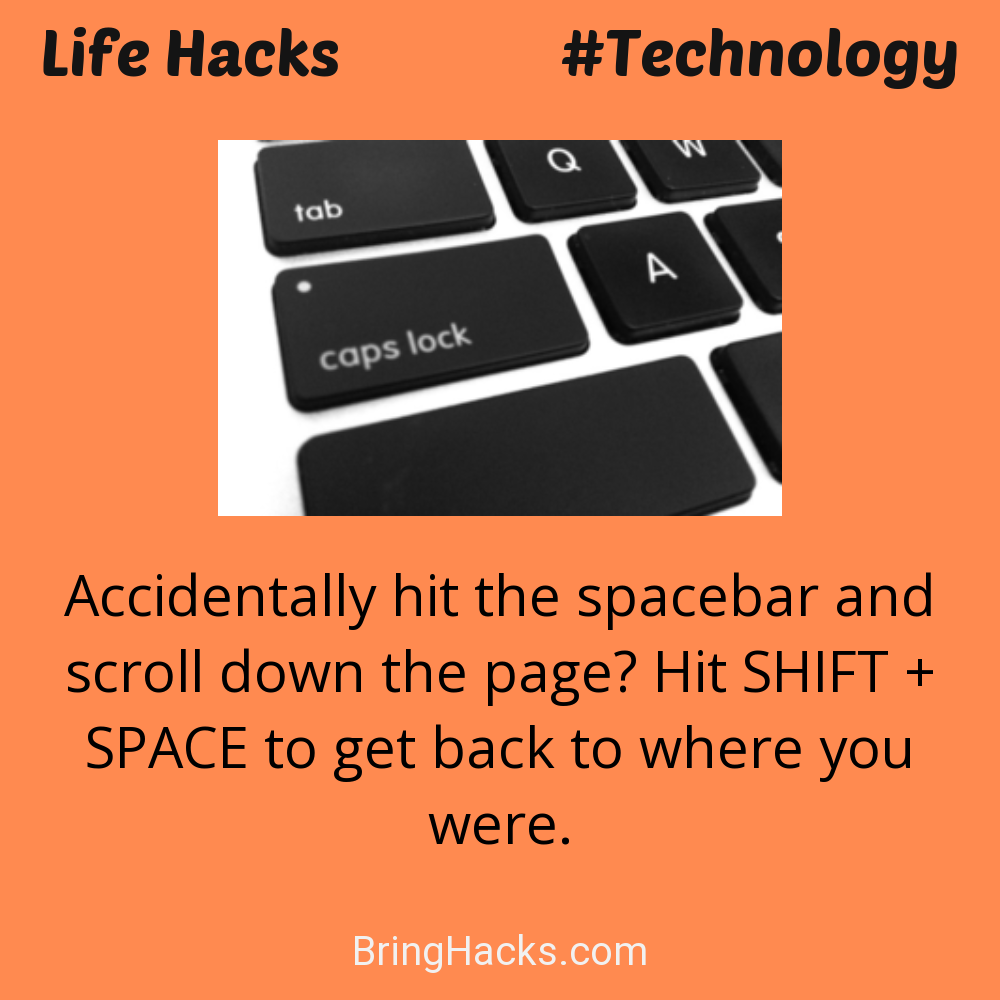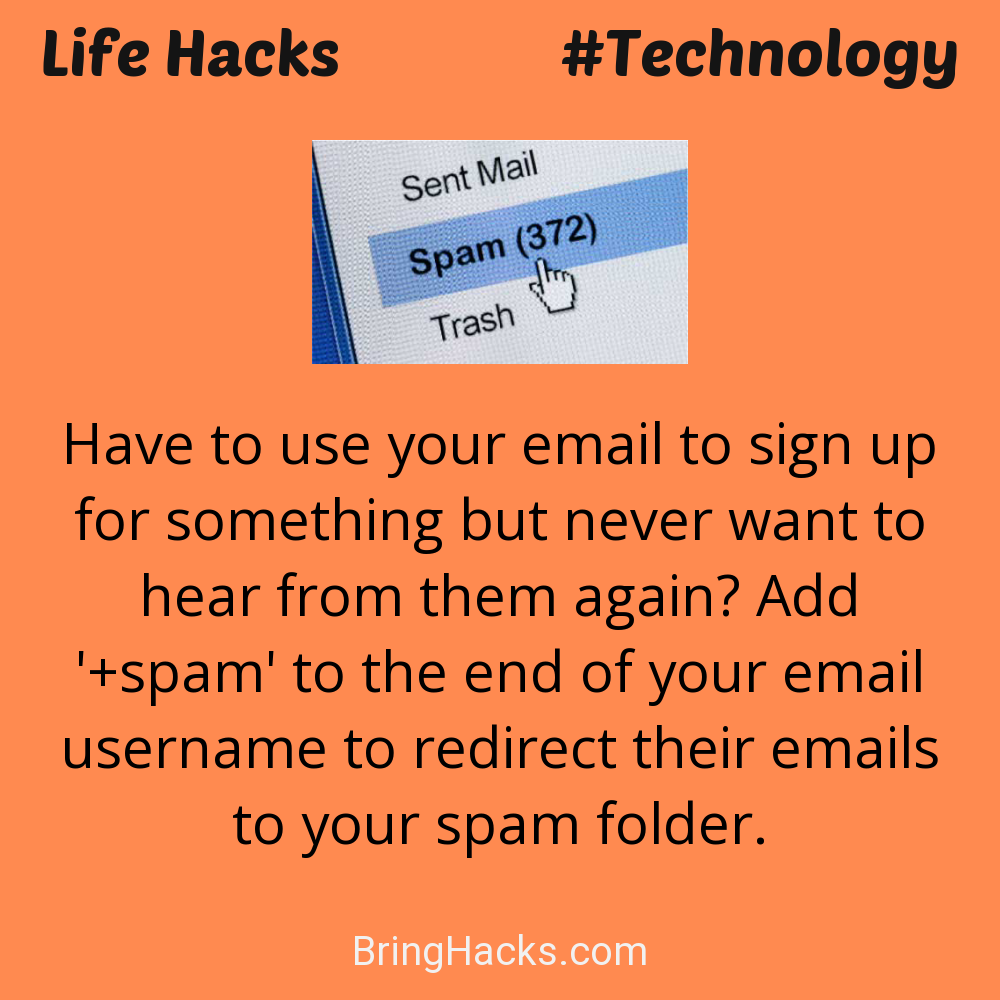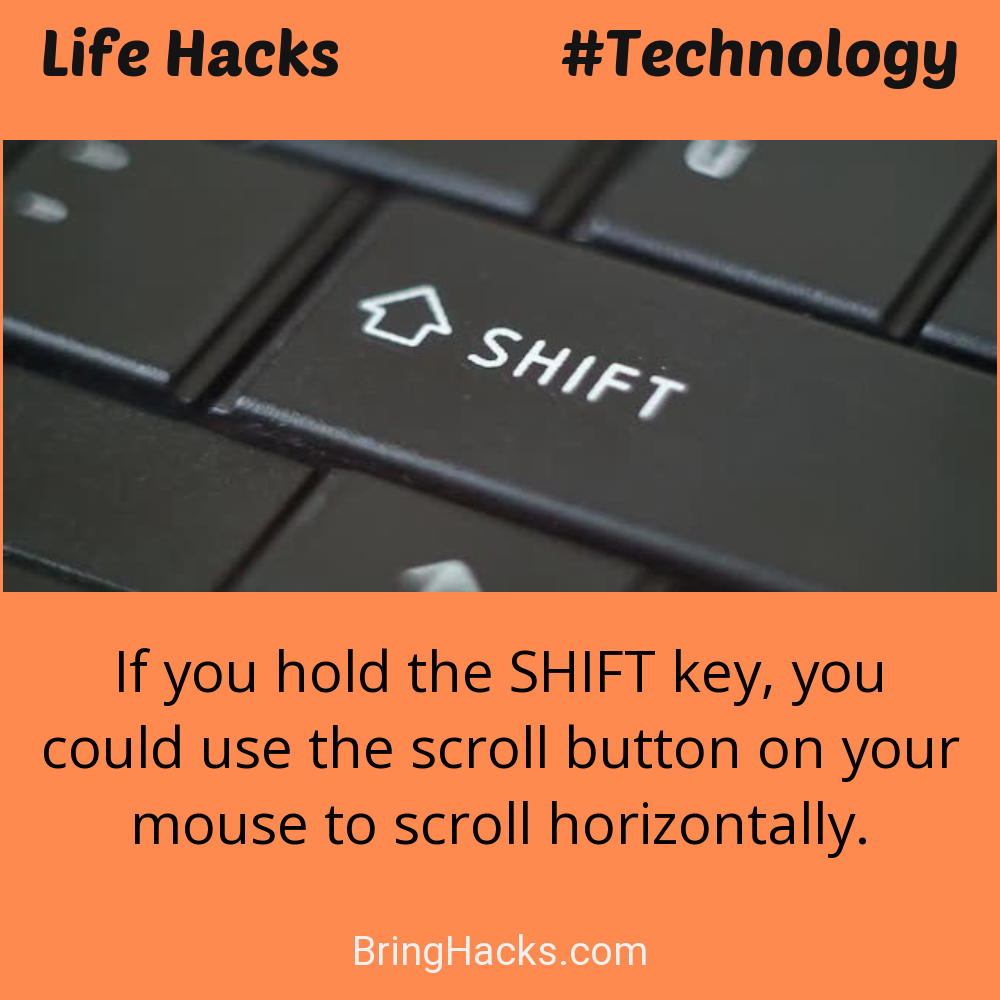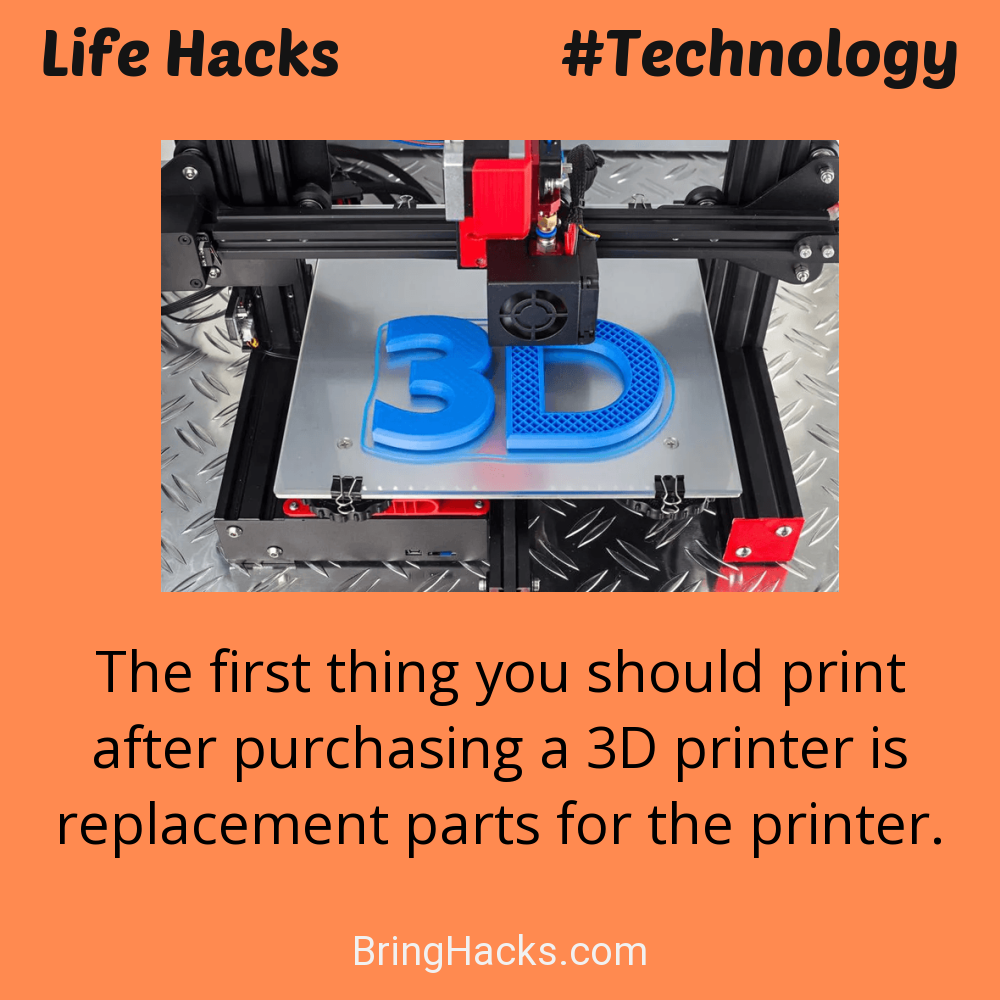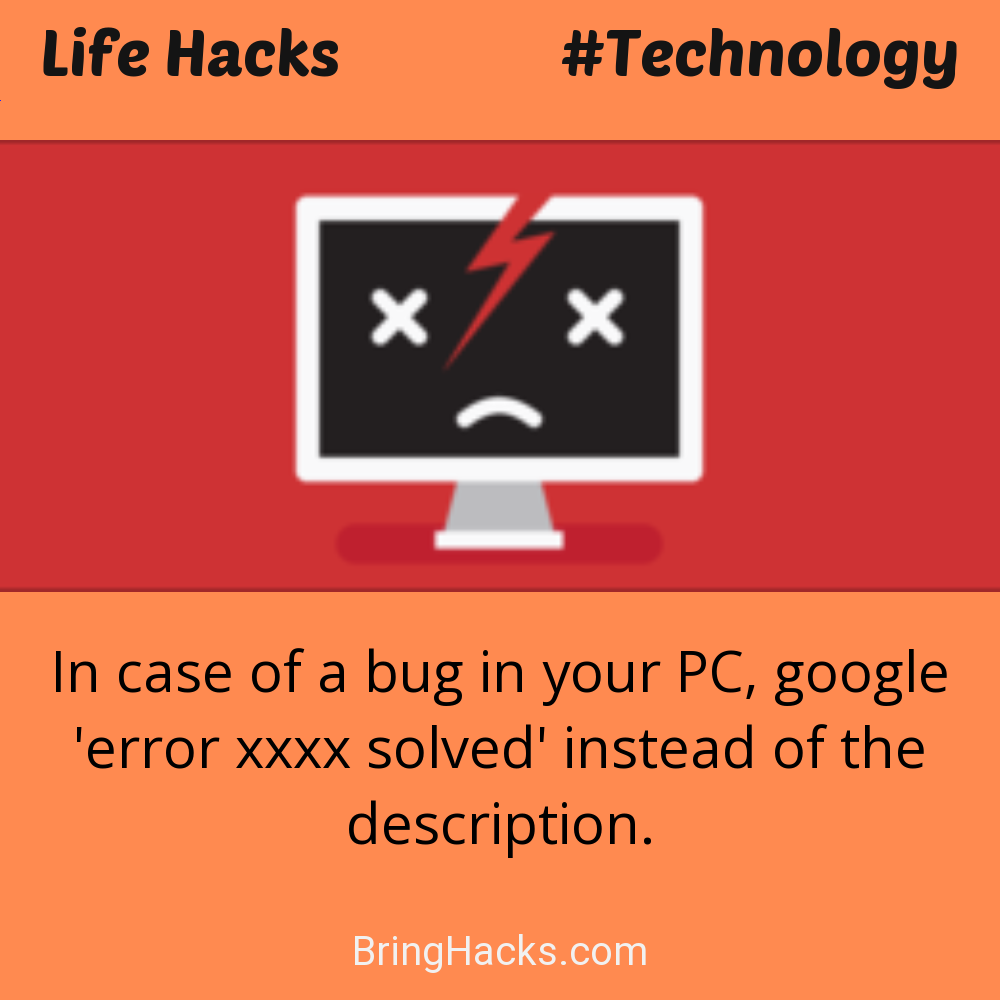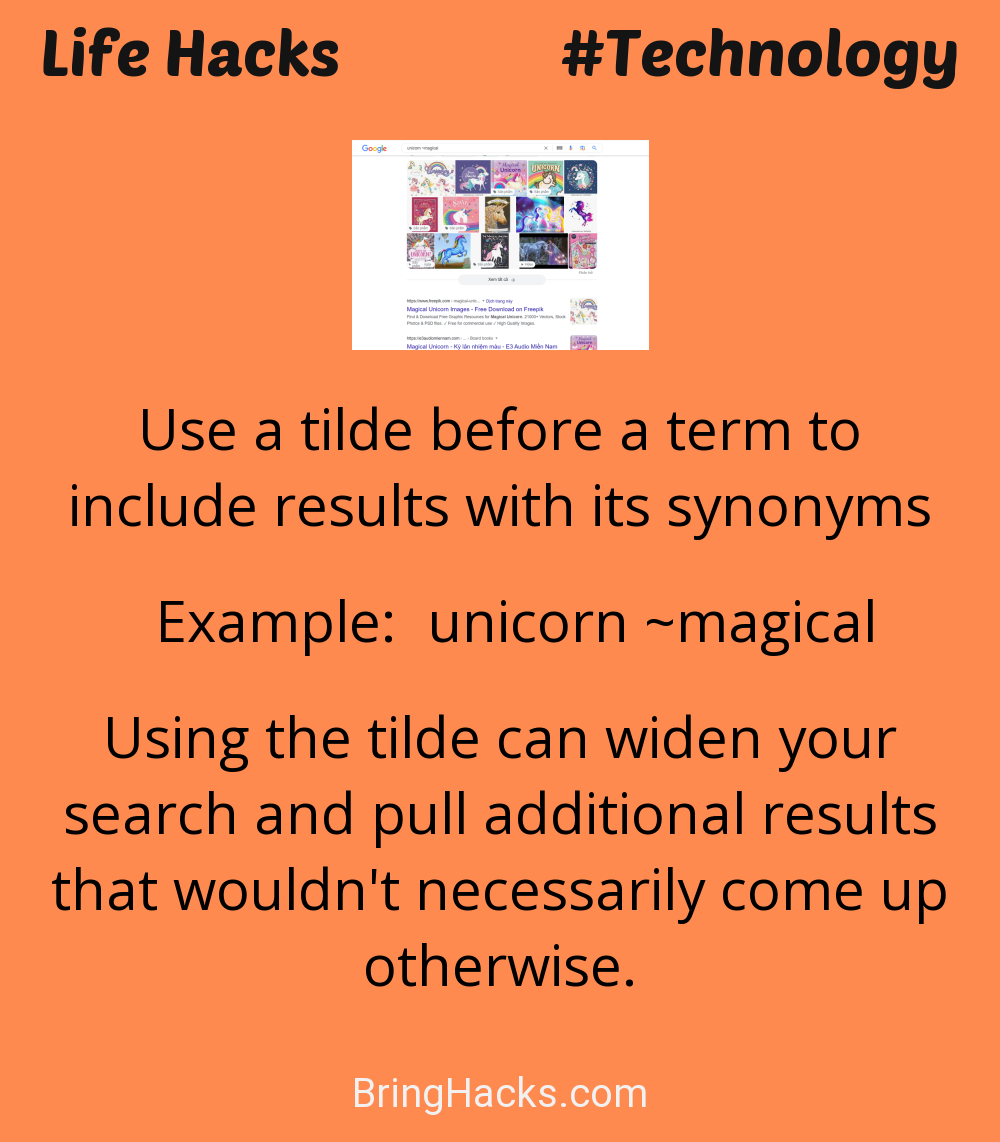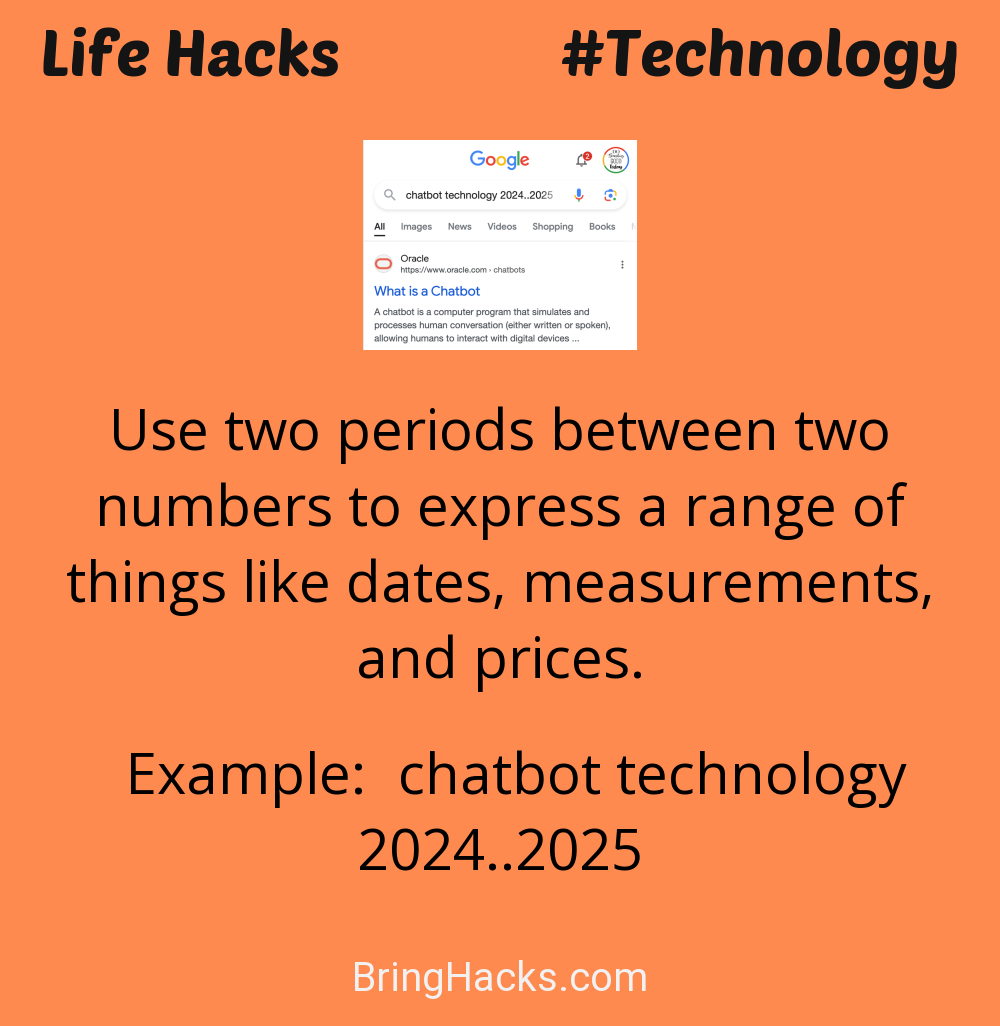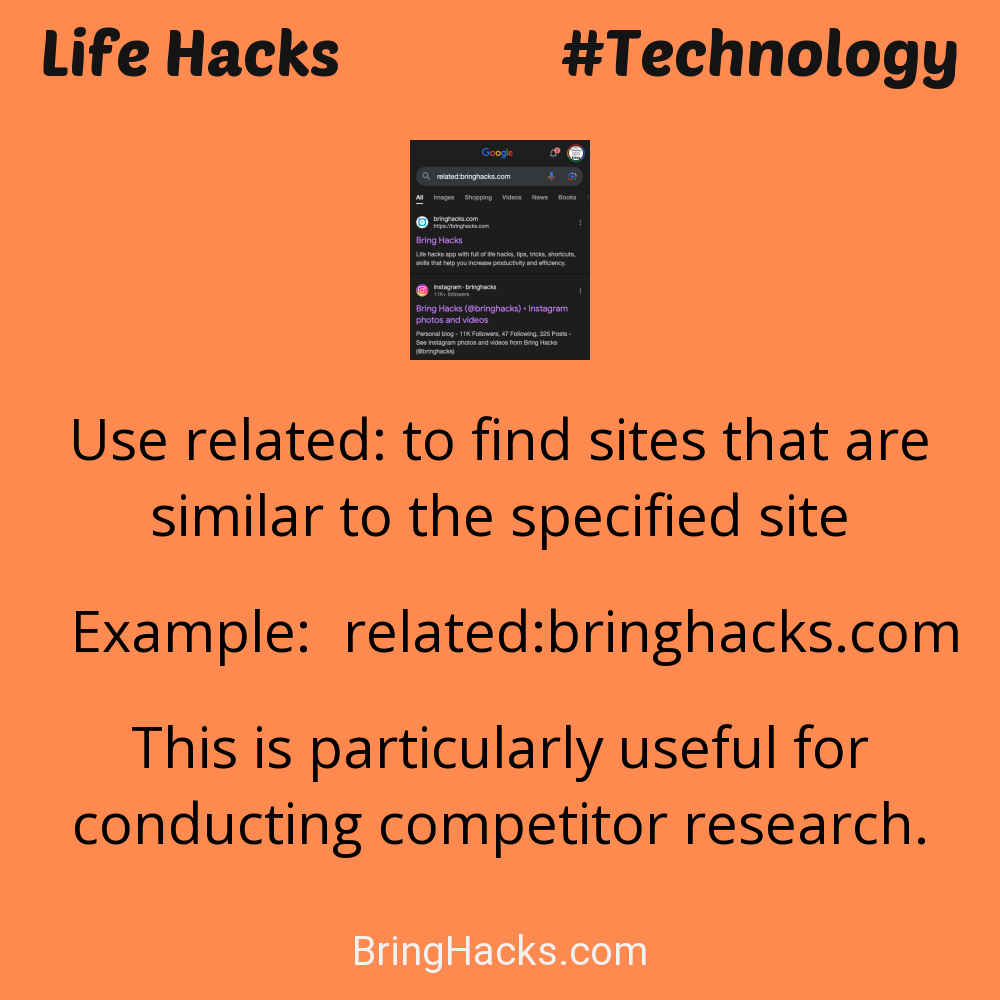50 Incredible Tech Hacks That Make You Smatter
1991 words10 min read229,678 likes
- Authors
- Name
- Bring Hacks App
- Author Name
- Download
MOST LIKED LIFE HACKS
Technology has become an essential part of our daily lives. We use it for communication, entertainment, work, and even for staying organized. However, with so much technology available, it can be overwhelming to know how to make the most of it. That's where tech life hacks come in.
In this article, we'll take a look at 50 tech life hacks you should know. These tips and tricks can help you optimize your devices, save time, and increase your productivity.
1. Maximize Phone Battery Life: Put It On Airplane Mode
2. Creating Unique Identicons with Contact App
3. Quickly Rename Files With F2 Key
4. Revolutionize Toilet Paper with Shitter App: Life Hack
5. Repeat YouTube: A Life Hack to Make Any Song Repeat
6. Find Your Car Easily with Google Maps
7. Secure Your Browsing: Check Site History with Safebrowsing
8. Pasting text without formatting
9. Revise Fragments with Semicolons: Life Hack
10. Discover the Power of Google Reverse Image Search
11. How to Unsubscribe from Unwanted Newsletters
12. Unlock 30-Second Ads with Hulu Refresh
13. Maximize Time with FastCustomer
14. Are Hair Color Changes Worth the Risk?
15. Test if Batteries are Good
16. Simple Hack to Make Your Online Experience Easier
17. 10 Strategies for Strategic RunPee Bathroom Breaks
18. Secrets Self-Destruct with PrivNote.com
19. Create Your Own GIFs From YouTube!
20. Use an online version of Photoshop for free
21. Find the Perfect Word with WordHippo.com
22. Zoom In Image to prevent swipe
23. Does too many choices on Netflix get you confused?
24. Need a quick repair manual?
25. Easy Way to Remove Personal Data: AccountKiller.com
26. Watch every single old Disney movie
27. Make Text All Uppercase or Lowercase with Shift+F3
28. Protect Your PIN: Top 20 Most Guessed Numbers
29. Make your video full screen with embed
30. Ads silencing automatically on Spotify
31. Recover Lost Work with Microsoft Word Easily
32. Request your Google Play refund
33. How to master Google Search
34. Shrink File Sizes with .xlsb: 50-75% Savings
35. Discover music playing around you
36. Save up to 95% memory and reduce tab clutter
37. Things to do when being stressed
38. How to recover unsaved Word documents
39. How to Zip a Word File with Ease
40. Know enough before start something new
41. Master Life Hack: Shift + Spacebar
42. Add '+spam' to the end of your emai
43. Using global version of Google
44. Unblock blocked video on YouTube
45. SHIFT to scroll
46. After purchasing a 3D printer
47. In case of a bug in your PC
48. Use Tilde In GG Search
49. Two Periods in GG Search
50. Use The Related Query In GG Search
Learn More
* Available on IOS and Android devices